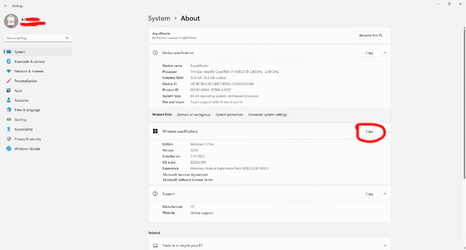That would be easier than scanning and linking the result as here
I want to ask another question about Casting my Windows 11 Desktop Screen to my Android TV any suggestion about whether such an enquiry is reasonable for this Forum and where to place it will be welcome.
Thank you for all the help I receive as time passes.
I want to ask another question about Casting my Windows 11 Desktop Screen to my Android TV any suggestion about whether such an enquiry is reasonable for this Forum and where to place it will be welcome.
Thank you for all the help I receive as time passes.

My Computers
System One System Two
-
- OS
- Windows 11
- Computer type
- PC/Desktop
- Manufacturer/Model
- Lenovo
- Other Info
- Device name DESKTOP-91AVJSJ
Processor Intel(R) Core(TM) i5-9400 CPU @ 2.90GHz 2.90 GHz
Installed RAM 8.00 GB (7.90 GB usable)
Device ID D1C9D8EB-95E8-4256-B431-9613F5E28A00
Product ID 00330-52571-93699-AAOEM
System type 64-bit operating system, x64-based processor
Pen and touch No pen or touch input is available for this display
-
- Operating System
- Windows 11 Surface 2 go home model