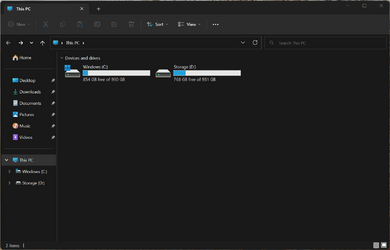smoothnobody
Well-known member
- Local time
- 7:52 PM
- Posts
- 84
- OS
- windows 11
the new update that introduced tab browsing also brought back all the junk to the left that i don't want, home pictures music downloads. i only need my 2 drives and documents. always used winaero tweaker to get rid of the bloat but currently not working.
Attachments
My Computer
System One
-
- OS
- windows 11
- CPU
- 3800X
- Motherboard
- X570 aorus xtreme
- Memory
- 16gb 3800 / CL14
- Graphics Card(s)
- 3080 TI
- Hard Drives
- 980 pro
- PSU
- 1000w titanium