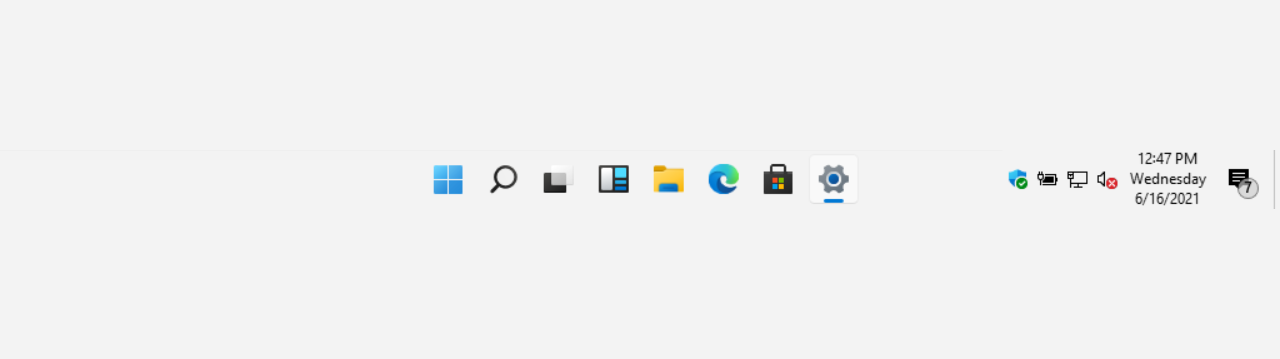David Calder
Member
- Local time
- 7:15 AM
- Posts
- 2
- OS
- Windows 11
Hi Folks. I semi-accidentally ran a batch-file by Shawn Brink named Change_taskbar_icons_size_to_small_in_Windows_11 and it's shrunk my screen height on my external monitor. How do I reverse it?
Thanks for the help.
Thanks for the help.
My Computer
System One
-
- OS
- Windows 11
- Computer type
- Laptop
- Manufacturer/Model
- HP
- CPU
- Celeron N4050
- Motherboard
- Unknown
- Memory
- 8GB
- Graphics Card(s)
- uNKNOWN
- Sound Card
- Unknown
- Monitor(s) Displays
- External Lenovo
- Screen Resolution
- 1920x1080
- Hard Drives
- Unknown
- PSU
- Unknown
- Case
- Unknown
- Cooling
- Unknown
- Keyboard
- USB
- Mouse
- USB
- Internet Speed
- Fibre 100MB
- Browser
- Chrome
- Antivirus
- Norton