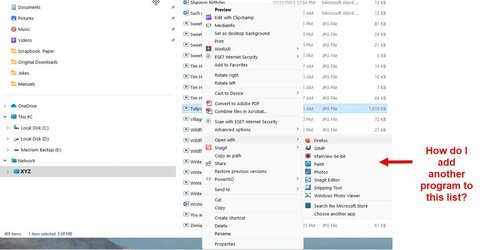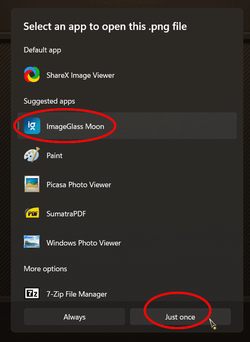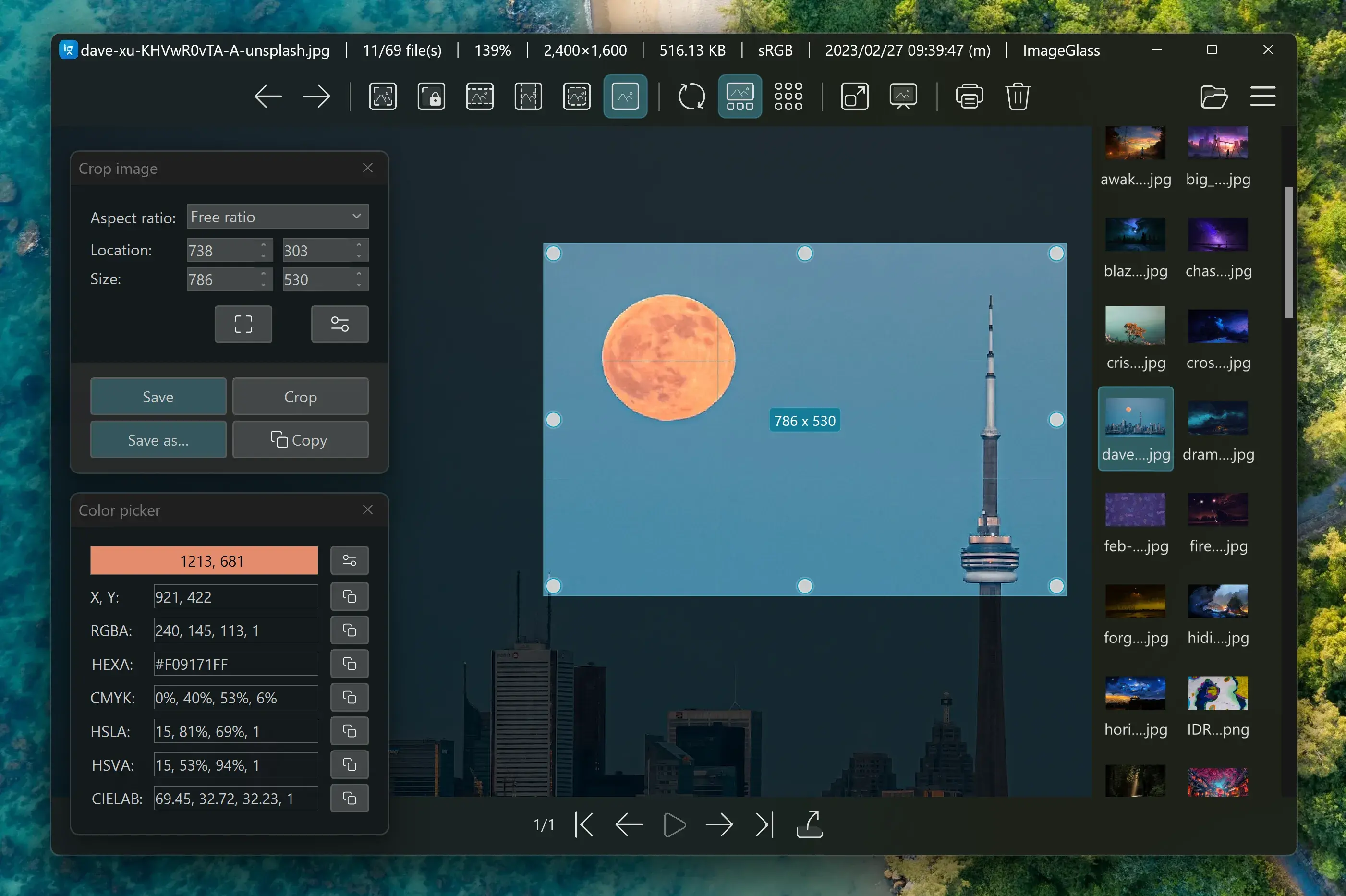Found a better solution. Found it here:
Look at my open with list: And look at my settings for HKEY_CURRENT_USER\SOFTWARE\Microsoft\Windows\CurrentVersion\Explorer\FileExts\.txt\OpenWithList in the registry: I don't get why my open with ...

superuser.com
It seems the problem is caused by incomplete data in the executable file, by means of which for each app there should be an entry for the MuiCache for the 'FriendlyAppName' and for the 'ApplicationCompany'. The FriendlyAppName of PhotoME was there: "photome.exe" (I changed that to just "PhotoME"). The ApplicationCompany was missing and therefor I made an extra stringvalue saying "Jens Duttke" (the developer of the program).
So in total my registry file is this:
Windows Registry Editor Version 5.00
[HKEY_CLASSES_ROOT\Local Settings\Software\Microsoft\Windows\Shell\MuiCache]
"C:\\Program Files (x86)\\PhotoME\\photome.exe.FriendlyAppName"="PhotoME"
"C:\\Program Files (x86)\\PhotoME\\photome.exe.ApplicationCompany"="Jens Duttke"
See the attached registry file, which I stored with the installation file of PhotoME, because it is told in the linked topic that Windows updates tend to undo changes to the MuiCache.
I will try to find such a solution for the program that @suparoo has problems with (imageGlass Moon)
To begin with that I searched for that program and found this site:
ImageGlass is a feature-rich, simple-to-use app seamlessly integrated with a clean, minimal and modern user interface, works with all image formats.

imageglass.org
I noted that there are many versions, some very young.
@suparoo Did you try to install a newer version?
If you did not, please try if a newer version brings a solution.
Or please specify your version, so that I can install that and see if I can make a registry file for that.
Edit: on my testsystem, that has classic context menus as well, I installed the last version (9.0.7.1125) of Image Glass.
And in that version I can see no problems with 'Open With' in the context menu.