- Local time
- 6:47 PM
- Posts
- 1,992
- OS
- Windows 10 Pro
... and how did/do you keep it safe and secure running it on the Internet jungle?
My Computer
System One
-
- OS
- Windows 10 Pro
Follow along with the video below to see how to install our site as a web app on your home screen.
Note: This feature may not be available in some browsers.
There will be no security updates for the Windows 10 OS after end of support.When MS stops updates for Windows 10 that doesn't necessarily mean that security updates will stop at the same time.
Microsoft said:Once a Microsoft operating system (OS) reaches the end of support, customers will no longer receive security updates.

How do know for sure that is true? MS could be saying that as a scare tactic to get user to switch to Win 11 earlier than they want too.There will be no security updates for the Windows 10 OS after end of support.
I'm not sure about what you're saying. I think your saying that even though you like to live on the edge, you won't run a OS till the end of it being supported. I didn't get much sleep last night so my brain is very fatigued.I like to live on the edge. I've never even came close to using an OS until EOL.....let alone beyond it!
There will be no security updates for the Windows 10 OS after end of support.

Lifecycle FAQ - Windows
Answers to frequently asked questions about the lifecycle policy for Windows products.docs.microsoft.com
The Windows Malicious Software Removal Tool and the Security Intelligence Update for Microsoft Defender Antivirus may well continue to be delivered though, but that's not the same thing as security patches for the OS. Windows 7 still gets the MSRT and definition updates for Microsoft Security Essentials through Windows Update.
MS have not said any such thing. All they have said is W11 is more secure which is technically correct albeit how much more secure is open to interpretation.How do know for sure that is true? MS could be saying that as a scare tactic to get user to switch to Win 11 earlier than they want too.
My old laptop is triple booting 98SE, XP, and 7. I can tell you for a fact that the free Avast antivirus still supports XP and 7. You can get the version for XP and it will still receive definition updates but not updates to the program itself. The version for 7 has everything.... although W7 no longer get security patches for the OS.
Are there any AV vendors who specifically claim that they can nonetheless keep W7 protected?
Or do they all make a blanket claim 'we protect everything'
NavyLCDR said:
I like to live on the edge. I've never even came close to using an OS until EOL.....let alone beyond it!
I think that's just pointing to when the Earth stops rotating the 'edge' will suddenly appear.I'm not sure about what you're saying. I think your saying that even though you like to live on the edge, you won't run a OS till the end of it being supported. I didn't get much sleep last night so my brain is very fatigued.


My old laptop is triple booting 98SE, XP, and 7. I can tell you for a fact that the free Avast antivirus still supports XP and 7. You can get the version for XP and it will still receive definition updates but not updates to the program itself. The version for 7 has everything.
There are also versions of Firefox and CCleaner for XP but they do not get updates.
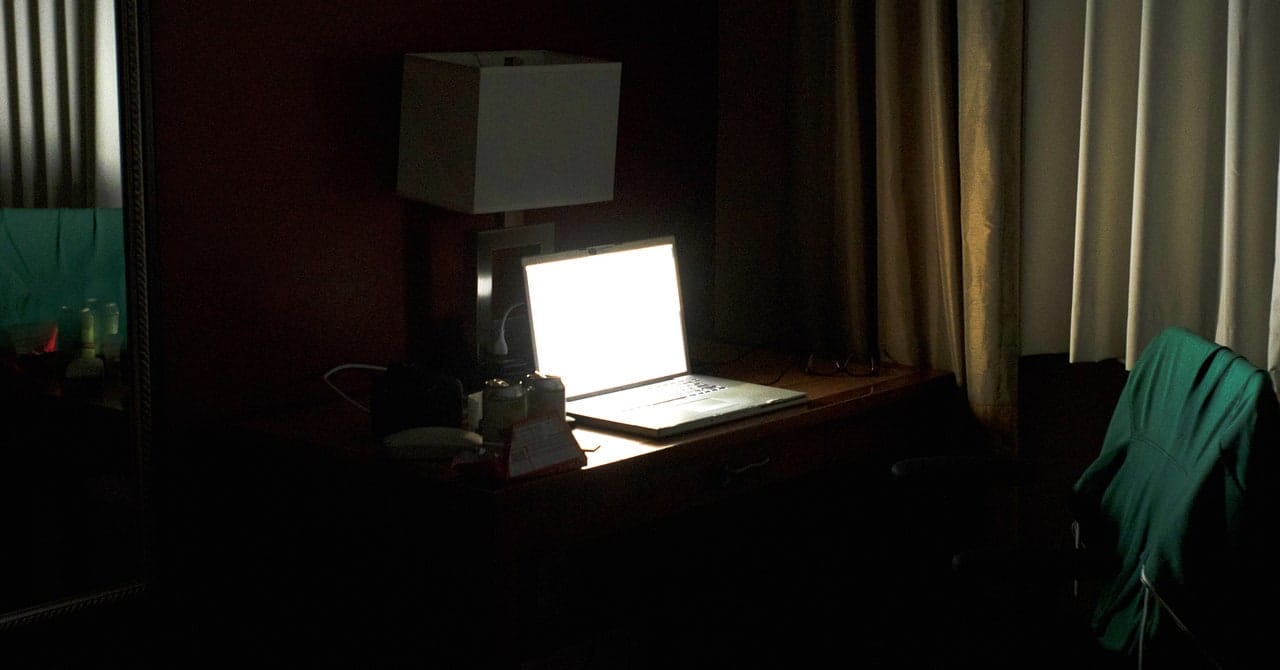
Do you have proper evidence to support this?Surprisingly Windows gets more secure after EOL, because hackers loose interest in it and the new malware is not even compatible. For example I was running XP for a year without AV, firewall and using IE6 only and I did not get a single virus, because I simply disabled all vulnerable services and such. Basically all updates fix vulnerabilities in those processes and till they are released MS actually suggests disabling them as the workaround, just like it did with macros in the latest update, I do it since XP by disabling WSH, lol.
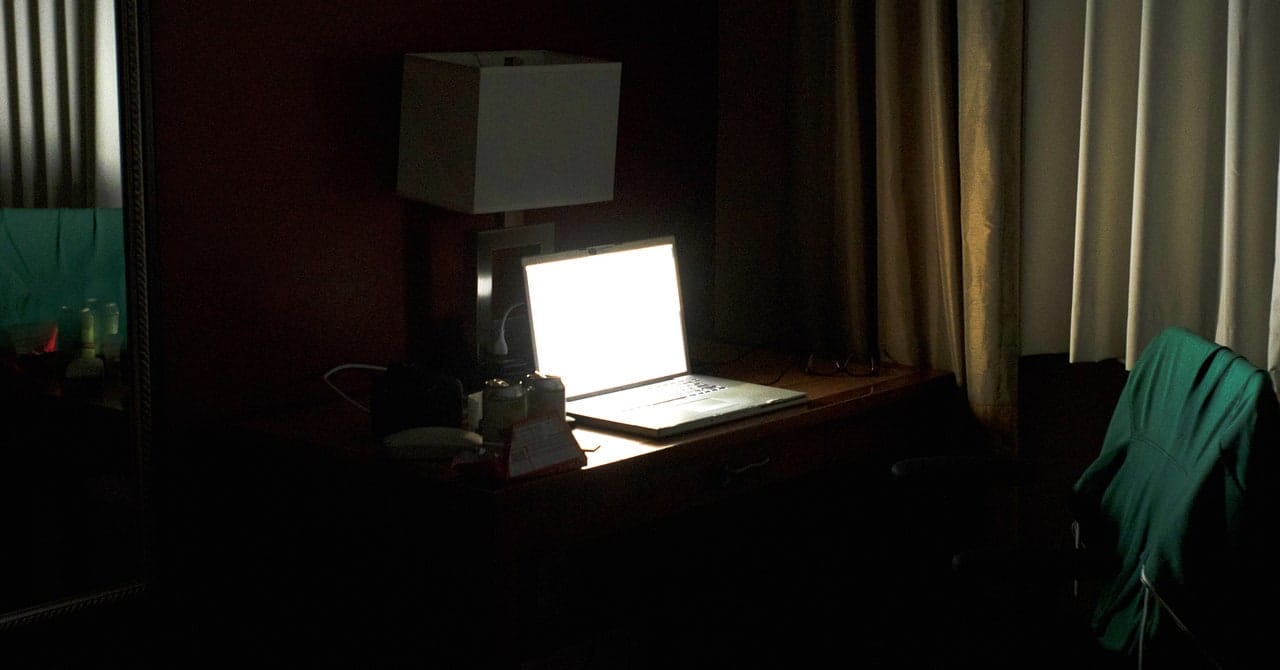
Microsoft's Small Step to Disable Macros Is a Huge Win for Security
Word and Excel files you download from the internet just got a whole lot safer.www.wired.com











