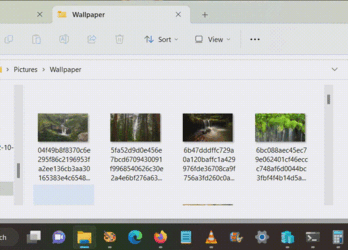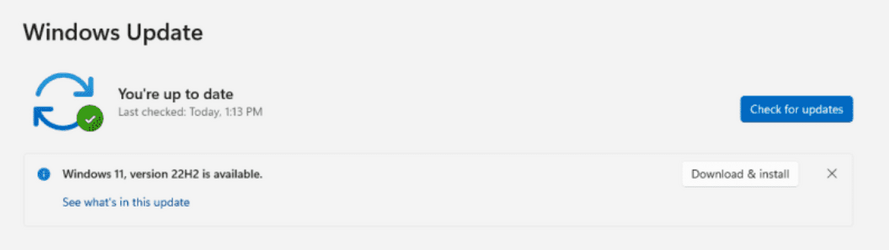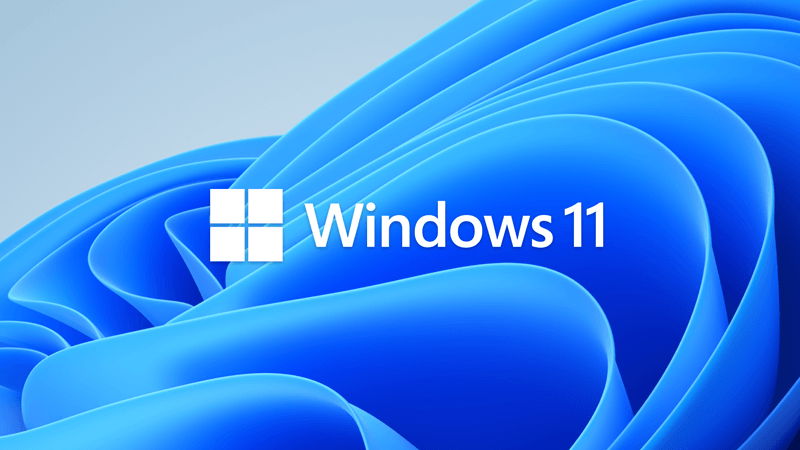I have Group Policy for Windows Update to notify me when updates are available rather than to automatically install them. That has worked fairly well for years. But today I was unexpectedly notified I needed to restart to finish installing maintenance, and that maintenance was the upgrade to 22H2. I will do that eventually, but definitely not today so I restored my PC from a backup taken Monday. The 22H2 upgrade now shows "Pending download". I've supposedly "hidden" the upgrade with wushowhide but it still showed as pending download. And after putting the PC to sleep for a while and waking it, 22H2 started downloading again. I shut the PC down.
On a laptop I see that regular maintenance (i.e., 2023-02 Cumulative Upgrade for .NET) and the 22H2 upgrade are both "Pending download". It looks like I'll get the 22H2 upgrade if I try to download the other maintenance. (I'm pretty sure that was not the case until this week.) I've supposedly "hidden" the upgrade with wushowhide here, too, but I don't trust it.
What should I try next? I'm pretty much accepting the fact that I've got to upgrade to 22H2 on that PC (which is my daily "workstation"), but I've got another PC (mostly for testing), 2 laptops, and a Surface tablet. How do I prevent this from happening on them?
On a laptop I see that regular maintenance (i.e., 2023-02 Cumulative Upgrade for .NET) and the 22H2 upgrade are both "Pending download". It looks like I'll get the 22H2 upgrade if I try to download the other maintenance. (I'm pretty sure that was not the case until this week.) I've supposedly "hidden" the upgrade with wushowhide here, too, but I don't trust it.
What should I try next? I'm pretty much accepting the fact that I've got to upgrade to 22H2 on that PC (which is my daily "workstation"), but I've got another PC (mostly for testing), 2 laptops, and a Surface tablet. How do I prevent this from happening on them?
- Windows Build/Version
- Win 11 Pro 21H2 build 22000.1455
My Computer
System One
-
- OS
- Windows 11
- Computer type
- PC/Desktop
- Manufacturer/Model
- Microsoft
- CPU
- Intel Core i5-8400
- Motherboard
- ASUS PRIME H370-PLUS
- Memory
- 16GB
- Graphics Card(s)
- Intel UHD Graphics 630
- Sound Card
- On board
- Monitor(s) Displays
- Samsung SyncMaster 2043BWX
- Screen Resolution
- 1680 x 1050
- Hard Drives
- Samsung SSD 850 256GB
WDC 1TB NVMe
WD 3TB external USB drive
- PSU
- I don't remember
- Case
- Corsair something-or-other
- Cooling
- Air CPU + 2 case fans
- Keyboard
- DAS S Pro (Cherry Brown)
- Mouse
- Logitech USB of some sort