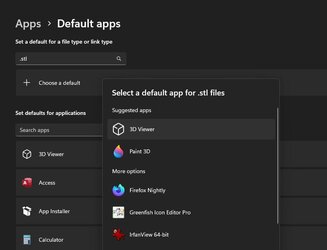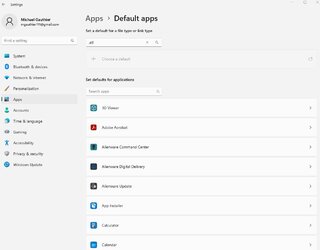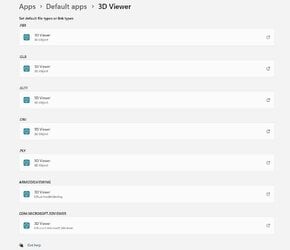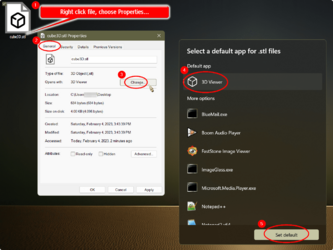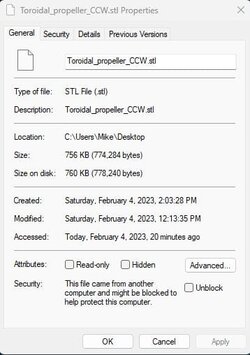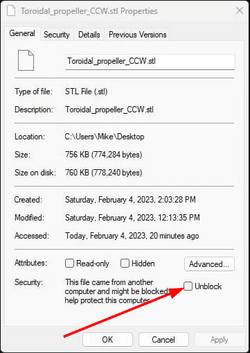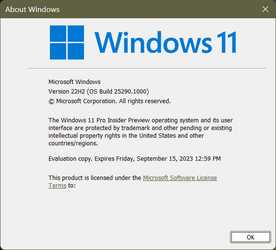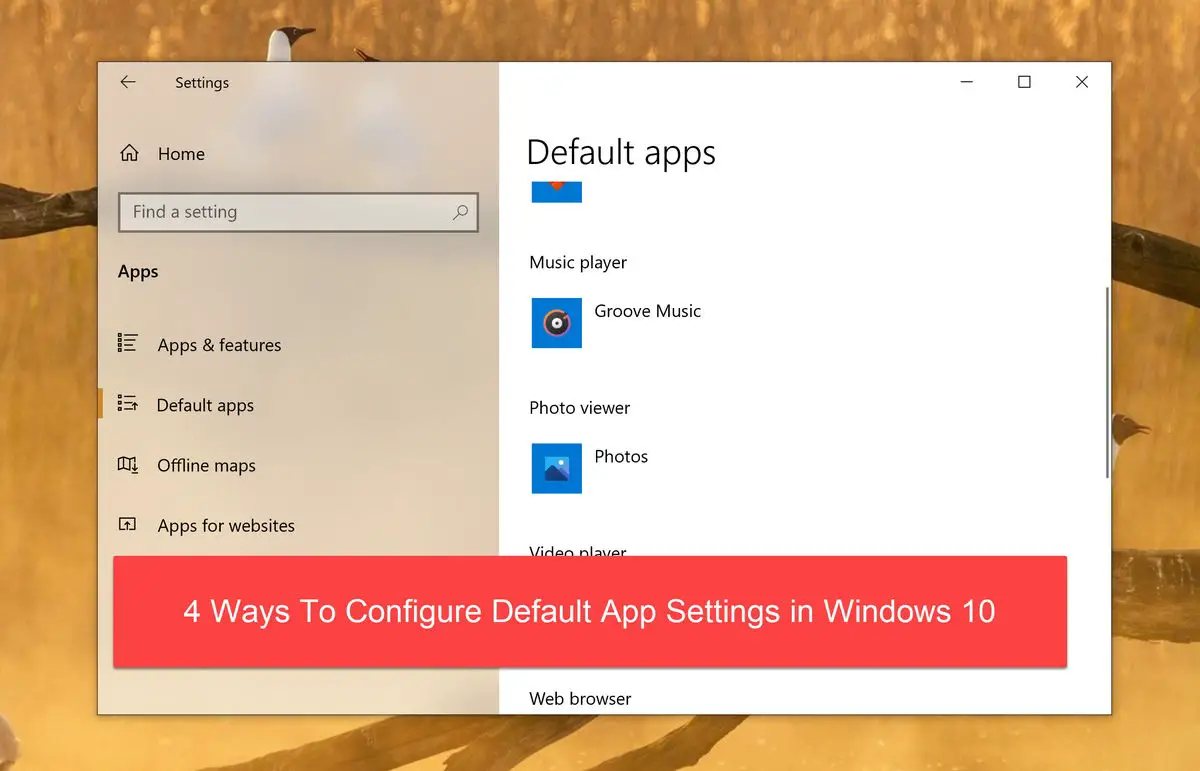PickyBiker
New member
- Local time
- 5:20 PM
- Posts
- 12
- OS
- Windows 11
Windows 11 22H2
I tried to add 3D viewer as the default app for .stl files, but .stl is not in the default app list.
I tried adding stl to the advanced indexing options list, but that didn't help.
How do you add a new file type to that default app list in windows 11?
I tried to add 3D viewer as the default app for .stl files, but .stl is not in the default app list.
I tried adding stl to the advanced indexing options list, but that didn't help.
How do you add a new file type to that default app list in windows 11?
My Computer
System One
-
- OS
- Windows 11
- Computer type
- PC/Desktop
- Manufacturer/Model
- Dell Alien
- CPU
- 12th Gen Intel(R) Core(TM) i9-12900F 2.40 GHz
- Memory
- 32GB