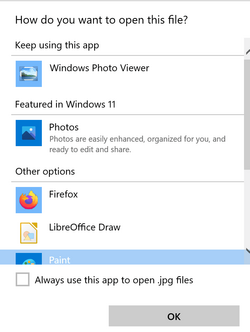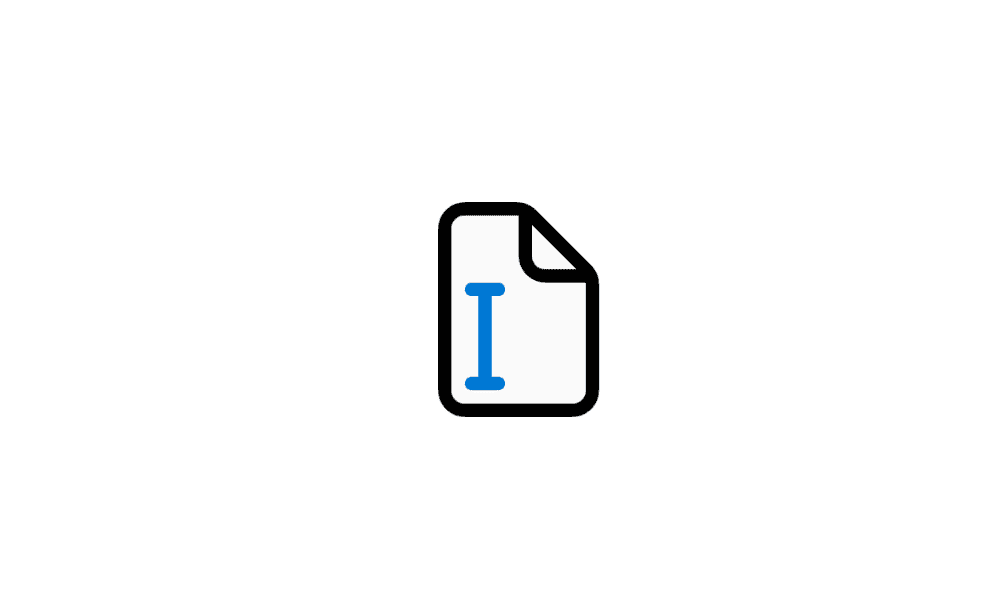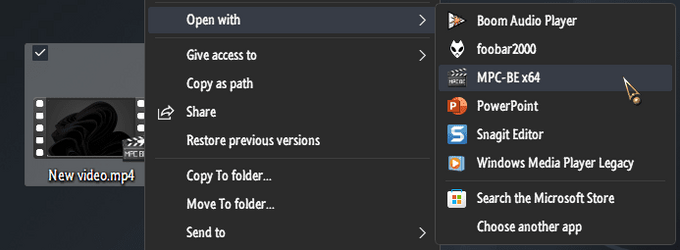I have a folder with multiple .mp4 files. I'd like to associate the file type with multiple players like movie / tv / and both old and new media player. I just had a 10 year old all in one die and I copied the files over to a new win11 machine from the SSD and this laptop will not show the different files type in the right click menu. I appreciate the help.
My Computer
System One
-
- OS
- windows 11 64
- Computer type
- PC/Desktop
- Manufacturer/Model
- HP All in One
- CPU
- i7 12700T
- Memory
- 16 GB
- Graphics Card(s)
- Nvidia GeForce GTX1650 4GB
- Monitor(s) Displays
- HP 24" Touch
- Hard Drives
- WD 256 GB NVME
WD 256GB SSD
- Keyboard
- USB
- Mouse
- Bluetooth
- Internet Speed
- 500 MBS
- Browser
- Chrome
- Antivirus
- MS