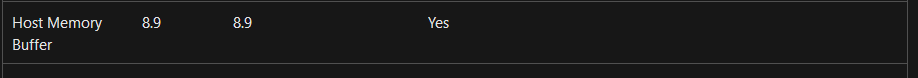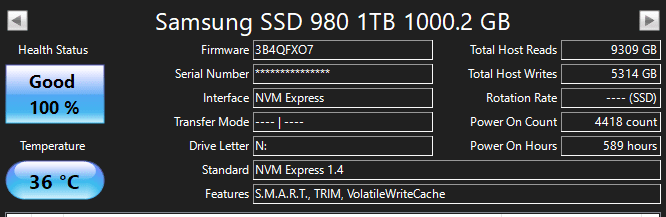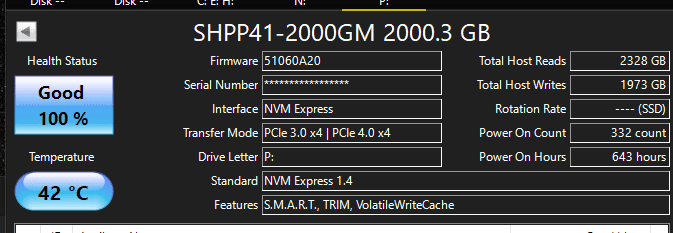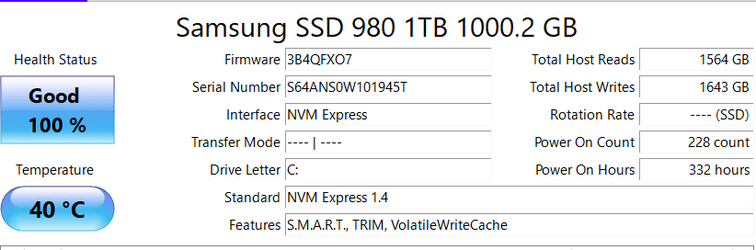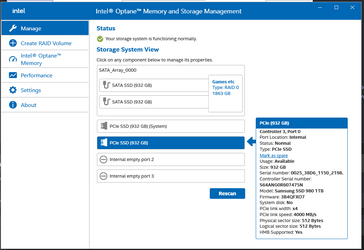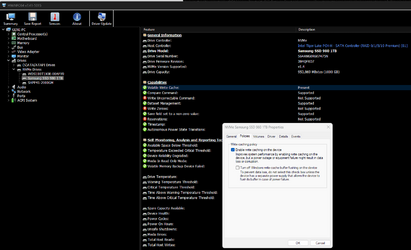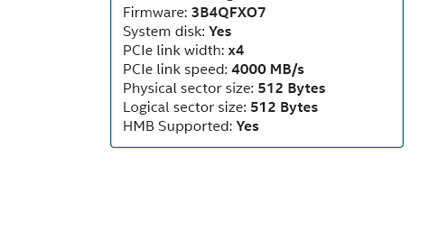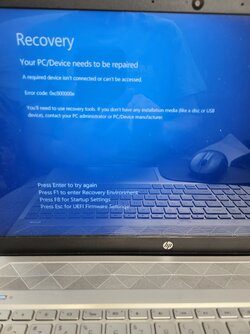Many of the new budget DRAM-less NVME drives use HBM - Host Buffer Memory - to set up a cache in host memory DRAM in a bid to approach performance of the more costly DRAM NVME drives. I'm right now awaiting one such drive to be delivered but I'm not sure exactly how this works.
A few questions:
Does the Standard NVM Express Controller driver installed with Win11 already support this or do I need to install something special?
If I need another driver will Windows Update download it, or do I need to install a special driver provided by the drive mfr? The mfr (Crucial) has one but they say it's really only needed to enable updating the drive firmware and there are no updates at this time.
Is there a setting I need to change in Device Manager for the drive, such as the setting for enabling Write Caching?
How can I verify it's operating? I've read that it can be a good idea to not use it if your system prone to crashes, or if power is unreliable to use an UPS, because any data in the buffer will be lost on unexpected shutdown. But I don't know how to turn it off, or if it's even possible.
Thanks for information or links to comprehensive FAQ's that are helpful.
A few questions:
Does the Standard NVM Express Controller driver installed with Win11 already support this or do I need to install something special?
If I need another driver will Windows Update download it, or do I need to install a special driver provided by the drive mfr? The mfr (Crucial) has one but they say it's really only needed to enable updating the drive firmware and there are no updates at this time.
Is there a setting I need to change in Device Manager for the drive, such as the setting for enabling Write Caching?
How can I verify it's operating? I've read that it can be a good idea to not use it if your system prone to crashes, or if power is unreliable to use an UPS, because any data in the buffer will be lost on unexpected shutdown. But I don't know how to turn it off, or if it's even possible.
Thanks for information or links to comprehensive FAQ's that are helpful.
My Computer
System One
-
- OS
- Windows 11 Pro
- Computer type
- PC/Desktop
- Manufacturer/Model
- DIY
- CPU
- Ryzen 7 5800X
- Motherboard
- Asus TUF B550M Gaming-Plus
- Memory
- GSkill 3200, 2x8GB
- Graphics Card(s)
- MSI RX 6800 XT Gaming Z
- Sound Card
- on-board Realtek
- Monitor(s) Displays
- Samsung 144hz
- Screen Resolution
- 1440p
- Hard Drives
- Samsung 980 Pro, Samsung 870 Evo, generic PCIe NVME, WD 1TB 2.5" laptop spinner
- PSU
- Corsair RM 650
- Case
- mATX
- Cooling
- BeQuiet 240mm AIO and a bunch of case fans
- Keyboard
- one that clacks softly
- Mouse
- logitech
- Internet Speed
- bunches of bps
- Browser
- Firefox
- Antivirus
- Windows' own