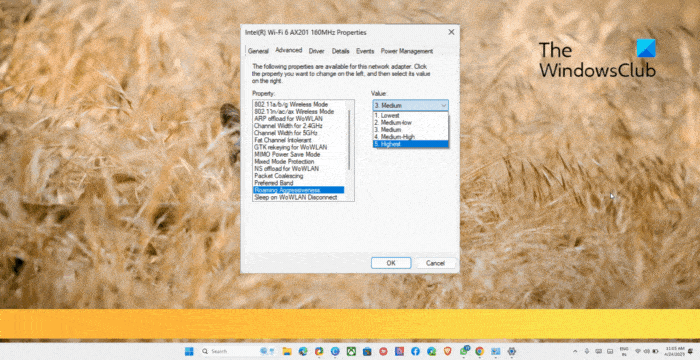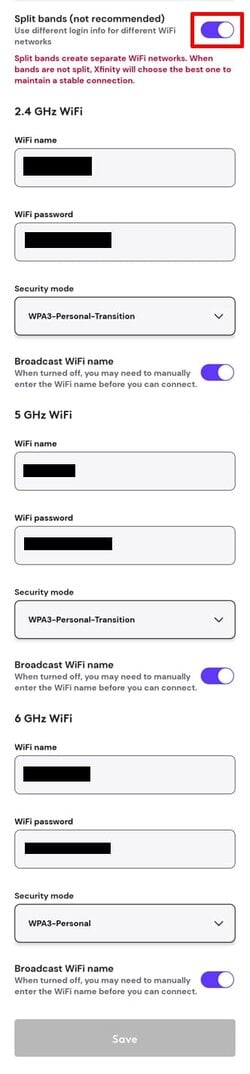- Local time
- 5:36 AM
- Posts
- 488
- OS
- Windows 11 Pro
I've built a new PC using an Asus Z790 motherboard having Wi-Fi 6E (2x2 Wi-Fi 6E (802.11 a/b/g/n/ac/ax)) which supports the 2.4/5/6GHz frequency bands. I also now have a new fibre to cabinet 75Mbs broadband service supplied with a Zyxel DX3301-TO
dual-band DSL modem covering both 2.4GHz and 5GHz bands.
Is there a way of configuring Windows to use both bands simultaneously or do I have to choose whichever band gives the best signal? The modem can be configured to use the same or different networks names for each band. Which should be used?
dual-band DSL modem covering both 2.4GHz and 5GHz bands.
Is there a way of configuring Windows to use both bands simultaneously or do I have to choose whichever band gives the best signal? The modem can be configured to use the same or different networks names for each band. Which should be used?
My Computer
System One
-
- OS
- Windows 11 Pro
- Computer type
- PC/Desktop
- Manufacturer/Model
- Self build
- CPU
- Core i7-13700K
- Motherboard
- Asus TUF Gaming Plus WiFi Z790
- Memory
- 64 GB Kingston Fury Beast DDR5
- Graphics Card(s)
- Gigabyte GeForce RTX 2060 Super Gaming OC 8G
- Sound Card
- Realtek S1200A
- Monitor(s) Displays
- Viewsonic VP2770
- Screen Resolution
- 2560 x 1440
- Hard Drives
- Kingston KC3000 2TB NVME SSD & SATA HDDs & SSD
- PSU
- EVGA SuperNova G2 850W
- Case
- Nanoxia Deep Silence 1
- Cooling
- Noctua NH-D14
- Keyboard
- Microsoft Digital Media Pro
- Mouse
- Logitech Wireless
- Internet Speed
- 50 Mb / s
- Browser
- Chrome
- Antivirus
- Defender