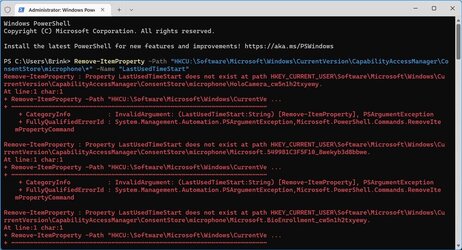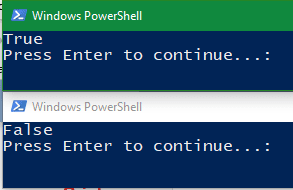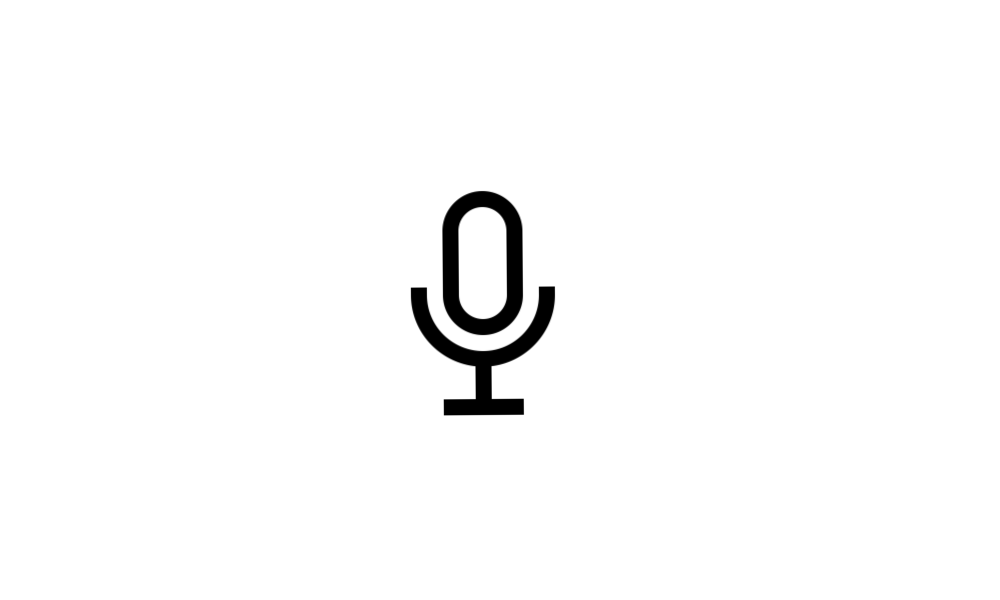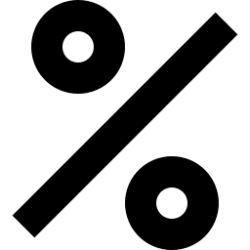- Local time
- 12:48 AM
- Posts
- 15,783
- OS
- Windows 11 Pro for Workstations
- Staff
- #1
I'm trying to delete only the specific LastUsedTimeStart and LastUsedTimeStop values found in all subkeys in the registry key below.
HKEY_CURRENT_USER\Software\Microsoft\Windows\CurrentVersion\CapabilityAccessManager\ConsentStore\microphone
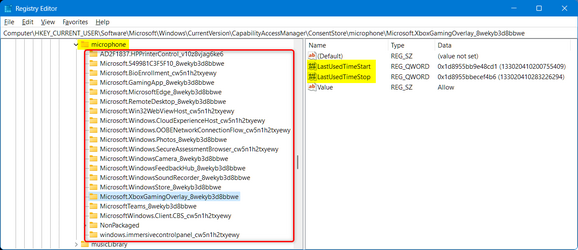
Does anyone know how to do this via command or PowerShell? Preferably in one line if able.
This is for clearing the microphone last access by apps history. If I can get this to work, I can apply it for other items in a series of tutorials to make it easier instead of manually in Registry Editor.
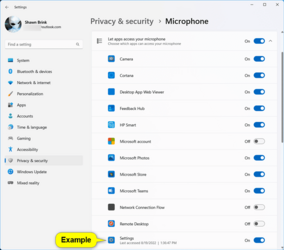
HKEY_CURRENT_USER\Software\Microsoft\Windows\CurrentVersion\CapabilityAccessManager\ConsentStore\microphone
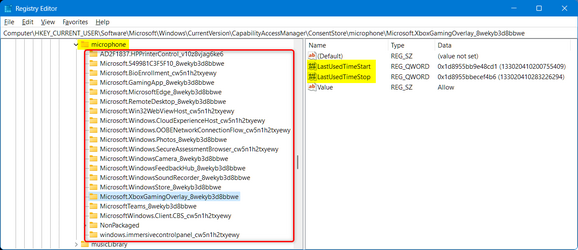
Does anyone know how to do this via command or PowerShell? Preferably in one line if able.
This is for clearing the microphone last access by apps history. If I can get this to work, I can apply it for other items in a series of tutorials to make it easier instead of manually in Registry Editor.
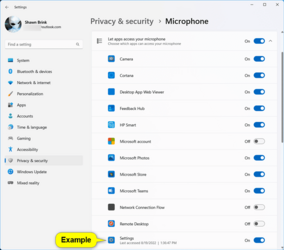
My Computers
System One System Two
-
- OS
- Windows 11 Pro for Workstations
- Computer type
- PC/Desktop
- Manufacturer/Model
- Custom self build
- CPU
- Intel i7-8700K 5 GHz
- Motherboard
- ASUS ROG Maximus XI Formula Z390
- Memory
- 64 GB (4x16GB) G.SKILL TridentZ RGB DDR4 3600 MHz (F4-3600C18D-32GTZR)
- Graphics Card(s)
- ASUS ROG-STRIX-GTX1080TI-O11G-GAMING (11GB GDDR5X)
- Sound Card
- Integrated Digital Audio (S/PDIF)
- Monitor(s) Displays
- 2 x Samsung Odyssey G75 27"
- Screen Resolution
- 2560x1440
- Hard Drives
- 1TB Samsung 990 PRO M.2,
4TB Samsung 990 PRO M.2,
8TB WD MyCloudEX2Ultra NAS
- PSU
- Seasonic Prime Titanium 850W
- Case
- Thermaltake Core P3 wall mounted
- Cooling
- Corsair Hydro H115i
- Keyboard
- Logitech wireless K800
- Mouse
- Logitech MX Master 3
- Internet Speed
- 1 Gbps Download and 35 Mbps Upload
- Browser
- Google Chrome
- Antivirus
- Microsoft Defender and Malwarebytes Premium
- Other Info
- Logitech Z625 speaker system,
Logitech BRIO 4K Pro webcam,
HP Color LaserJet Pro MFP M477fdn,
APC SMART-UPS RT 1000 XL - SURT1000XLI,
Galaxy S23 Plus phone
-
- Operating System
- Windows 11 Pro
- Computer type
- Laptop
- Manufacturer/Model
- HP Spectre x360 2in1 14-eu0098nr (2024)
- CPU
- Intel Core Ultra 7 155H 4.8 GHz
- Memory
- 16 GB LPDDR5x-7467 MHz
- Graphics card(s)
- Integrated Intel Arc
- Sound Card
- Poly Studio
- Monitor(s) Displays
- 14" 2.8K OLED multitouch
- Screen Resolution
- 2880 x 1800
- Hard Drives
- 2 TB PCIe NVMe M.2 SSD
- Internet Speed
- Intel Wi-Fi 7 BE200 (2x2) and Bluetooth 5.4
- Browser
- Chrome and Edge
- Antivirus
- Windows Defender and Malwarebytes Premium