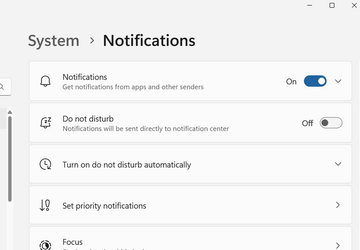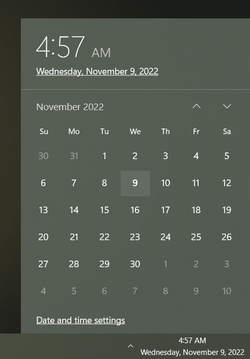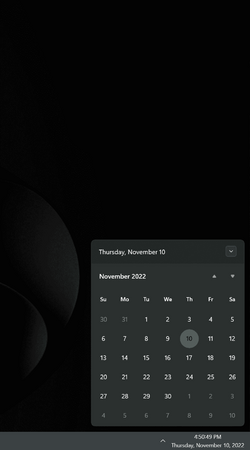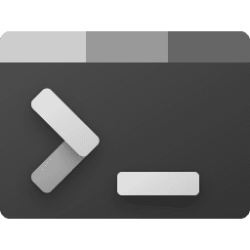Hello!
Have looked for a guide for a specific issue and not found an answer, found this forum and hope that someone else might had the same issue and might have a solution.
I would like to disable the notification center without disable the calendar.
I have tried to disable notification center through reg edit with this guide: How to Enable or Disable Notification Center in Windows 11.
While it is successful at disabling the notification center it also disables the monthly calendar.
I was wondering if anyone knew a solution that hides notification center while still making the monthly calendar viewable?
I use windows 11 22621.755.
Kind regards
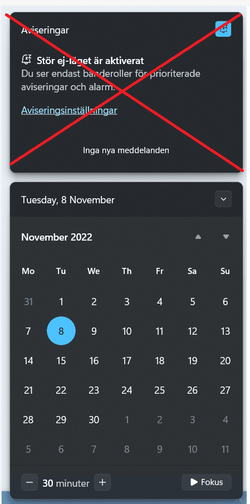
Have looked for a guide for a specific issue and not found an answer, found this forum and hope that someone else might had the same issue and might have a solution.
I would like to disable the notification center without disable the calendar.
I have tried to disable notification center through reg edit with this guide: How to Enable or Disable Notification Center in Windows 11.
While it is successful at disabling the notification center it also disables the monthly calendar.
I was wondering if anyone knew a solution that hides notification center while still making the monthly calendar viewable?
I use windows 11 22621.755.
Kind regards
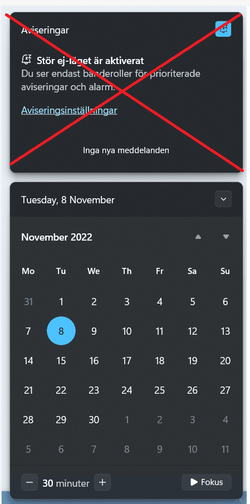
My Computer
System One
-
- OS
- Widnows 11