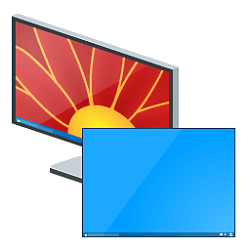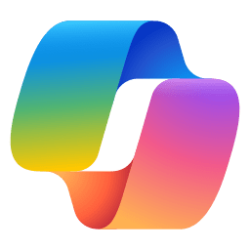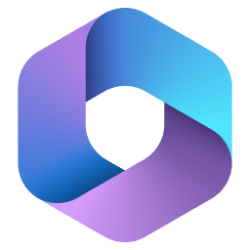I wonder, is it even possible? Currently the only solution is to use 3rd party app, like:

 store.steampowered.com
store.steampowered.com
JPEGImportQuality tweak might help, but it does not really solve the issue.
Image used for comparison: https://www.artstation.com/artwork/eBvnb

Wallpaper Engine on Steam
Use stunning live wallpapers on your desktop. Animate your own images to create new wallpapers or import videos/websites and share them on the Steam Workshop!
JPEGImportQuality tweak might help, but it does not really solve the issue.
Image used for comparison: https://www.artstation.com/artwork/eBvnb
My Computer
System One
-
- OS
- Windows 11 Home
- Computer type
- PC/Desktop
- CPU
- AMD Ryzen 5 3600 & No fTPM (07/19)
- Motherboard
- MSI B450 TOMAHAWK 7C02v1E & IFX TPM (07/19)
- Memory
- 4x 8GB ADATA XPG GAMMIX D10 DDR4 3200MHz CL16
- Graphics Card(s)
- MSI Radeon RX 580 ARMOR 8G OC @48FPS (08/19)
- Sound Card
- Creative Sound Blaster Z (11/16)
- Monitor(s) Displays
- 24" AOC G2460VQ6 (01/19)
- Screen Resolution
- 1920×1080@75Hz & FreeSync (DisplayPort)
- Hard Drives
- ADATA XPG GAMMIX S11 Pro SSD 512GB (07/19)
- PSU
- Seasonic M12II-520 80 Plus Bronze (11/16)
- Case
- Lian Li PC-7NB & 3x Noctua NF-S12A FLX@700rpm (11/16)
- Cooling
- CPU Cooler Noctua NH-U12S@700rpm (07/19)
- Keyboard
- HP Wired Desktop 320K + Rabalux 76017 Parker (01/24)
- Mouse
- Logitech M330 Silent Plus (04/23)
- Internet Speed
- 400/40 Mbps via RouterOS (05/21) & TCP Optimizer
- Browser
- Edge (No FB/Google) & Brave for YouTube & LibreWolf for FB
- Antivirus
- NoAV & Binisoft WFC & NextDNS
- Other Info
- Headphones: Sennheiser RS170 (09/10)
Phone: Samsung Galaxy Xcover 7 (02/24)