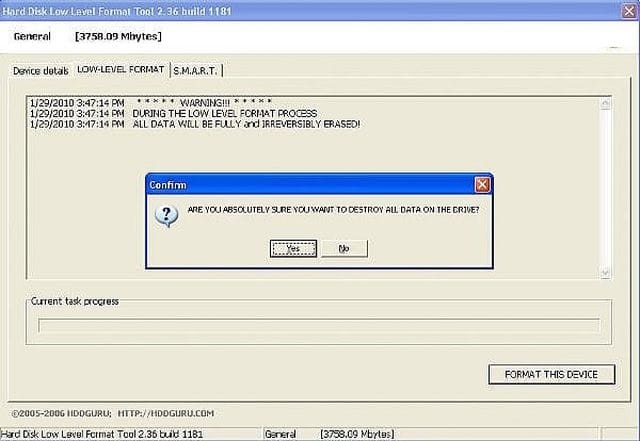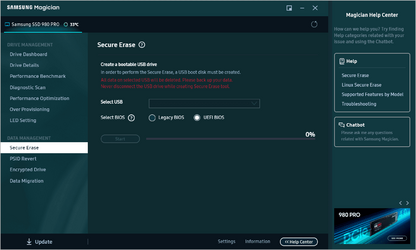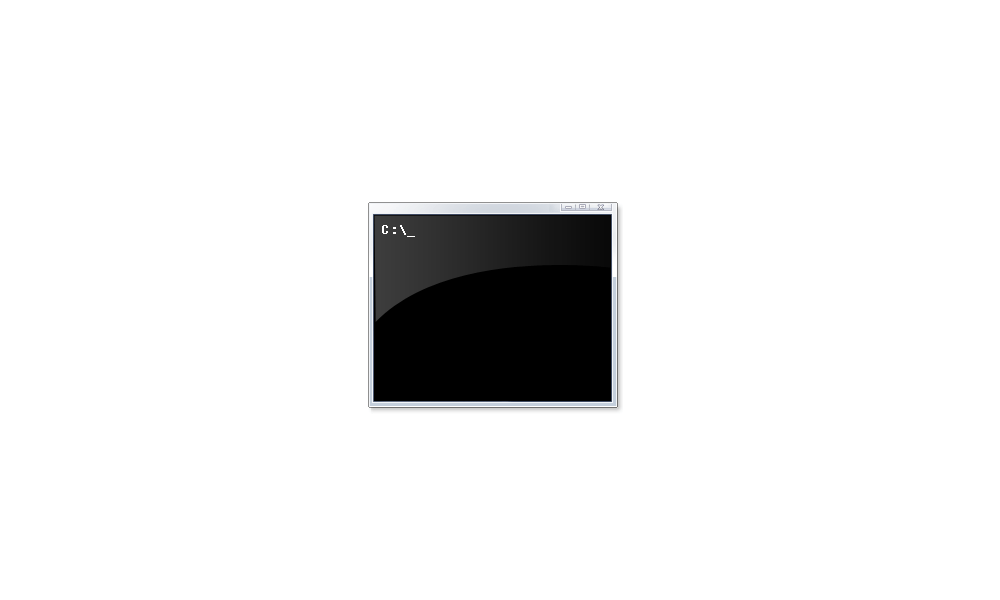Hi everyone,
I have to return a faulty XPS 15 under warranty for replacement but before sending it back I would like to fully delete all data from the SSD.
I have stored sensitive information on the SSD and I want to completely delete all data from the SSD with no way for anyone to retrieve any data from said SDD.
I know that when we delete files on windows, they are actually not deleted from the SSD per se, it's only deindexed and will be deleted only when something overwrites it.
I have heard of low-level formatting for HDDs but am unsure if it also applies to SSDs.
What about deleting partitions? Is it enough or will the data still be technically on the SSD?
SSD is PM9A1 NVMe Samsung 1024GB using IRST drivers
Thanks
I have to return a faulty XPS 15 under warranty for replacement but before sending it back I would like to fully delete all data from the SSD.
I have stored sensitive information on the SSD and I want to completely delete all data from the SSD with no way for anyone to retrieve any data from said SDD.
I know that when we delete files on windows, they are actually not deleted from the SSD per se, it's only deindexed and will be deleted only when something overwrites it.
I have heard of low-level formatting for HDDs but am unsure if it also applies to SSDs.
What about deleting partitions? Is it enough or will the data still be technically on the SSD?
SSD is PM9A1 NVMe Samsung 1024GB using IRST drivers
Thanks
- Windows Build/Version
- 22H2
My Computer
System One
-
- OS
- Windows 11
- Computer type
- Laptop
- CPU
- 11th Gen Intel(R) Core(TM) i7-11800H
- Memory
- 32GB
- Graphics Card(s)
- Nvidia Gefore RTX 3050 Ti
- Monitor(s) Displays
- OLED