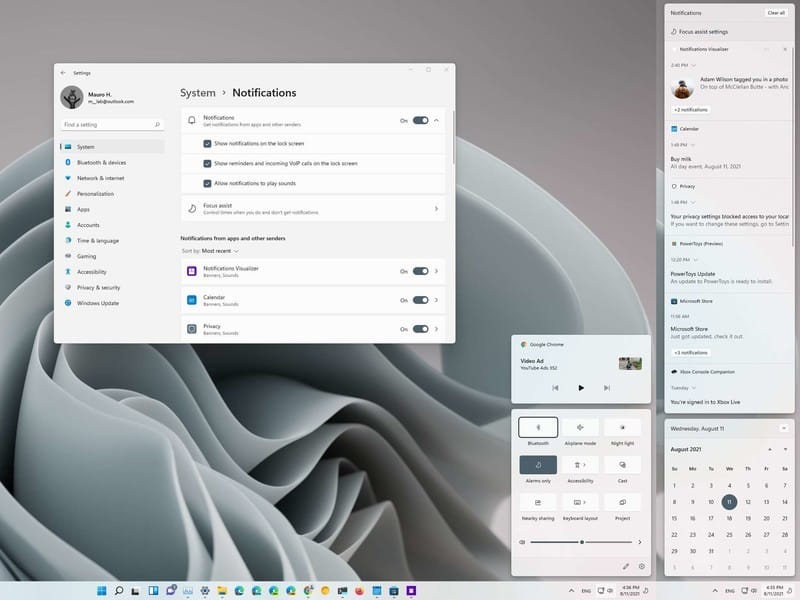iwant2knownl
New member
- Local time
- 7:47 PM
- Posts
- 2
- OS
- Windows 11
When I use 'shell:::{05d7b0f4-2121-4eff-bf6b-ed3f69b894d9}' to get into settings and enable 'action centre' switch and click the 'OK' button, it doesn't work the way it was with Windows 10.
So I wondered if there's some kind of override command to put the 'action centre' icon back in system tray with all its tiles such as 'all settings' (control panel), etc?
Something similar like boot into save mode using the F8 key during (re)boot by using the 'bcdedit /set {default} bootmenupolicy legacy' command to override default setting.
That still works in Windows 11 today.
The thing is that I'd like to tweak Windows the way it is most comfortable for me as long as possible.
Hope someone can help me here.
So I wondered if there's some kind of override command to put the 'action centre' icon back in system tray with all its tiles such as 'all settings' (control panel), etc?
Something similar like boot into save mode using the F8 key during (re)boot by using the 'bcdedit /set {default} bootmenupolicy legacy' command to override default setting.
That still works in Windows 11 today.
The thing is that I'd like to tweak Windows the way it is most comfortable for me as long as possible.
Hope someone can help me here.
- Windows Build/Version
- Version 10.0.22000.613
My Computer
System One
-
- OS
- Windows 11
- Computer type
- PC/Desktop
- Manufacturer/Model
- Self built
- CPU
- i7
- Motherboard
- Asus
- Memory
- 32GB
- Hard Drives
- PCI-e M2 SSD