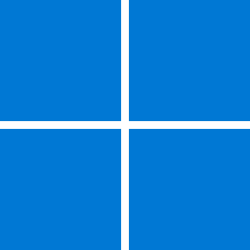jamal numan
Active member
- Local time
- 8:33 AM
- Posts
- 47
- OS
- windows 11
Windows 11: How to get all the components of IIS selected in one go?
I couldn't figure out if there a way to get all the components of IIS selected in one go.
Currently, I need to check all the components one by one in order to get the IIS checked
Discussed in Windows 10
Windows 10: How to get all the components of IIS selected in one go? - Windows 10 Help Forums
Windows 10: How to get all the components of IIS selected in one go?

I couldn't figure out if there a way to get all the components of IIS selected in one go.
Currently, I need to check all the components one by one in order to get the IIS checked
Discussed in Windows 10
Windows 10: How to get all the components of IIS selected in one go? - Windows 10 Help Forums
Windows 10: How to get all the components of IIS selected in one go?

My Computer
System One
-
- OS
- windows 11