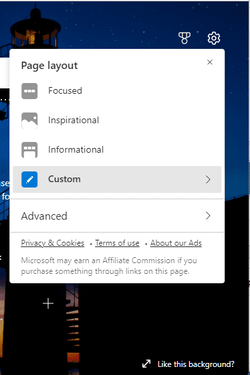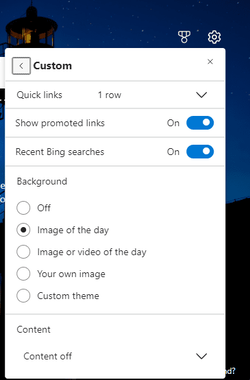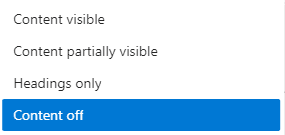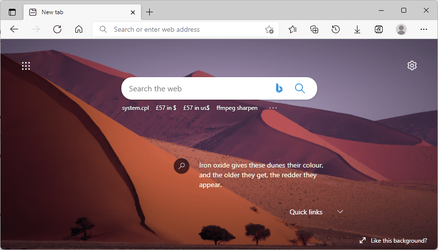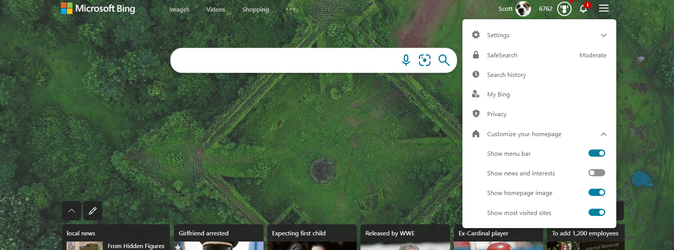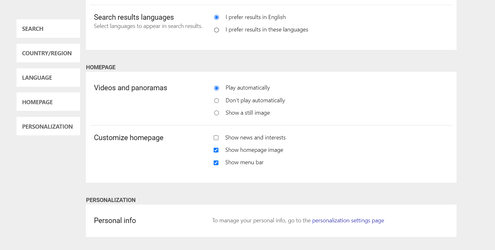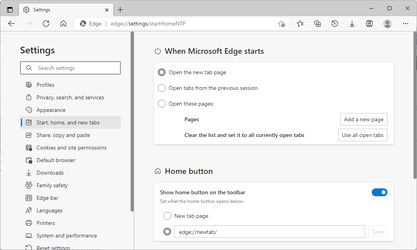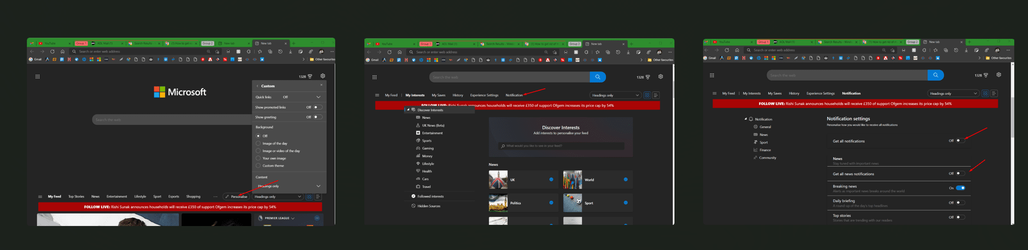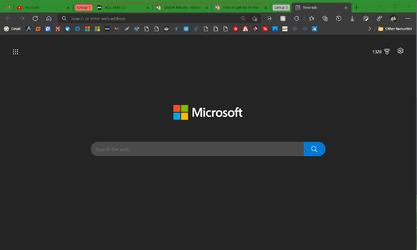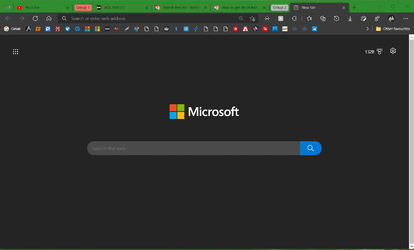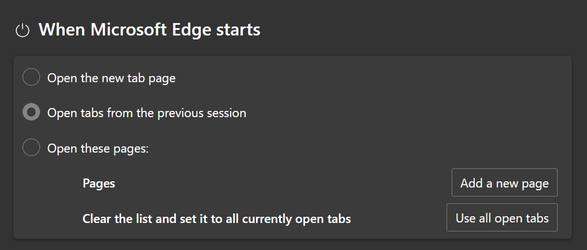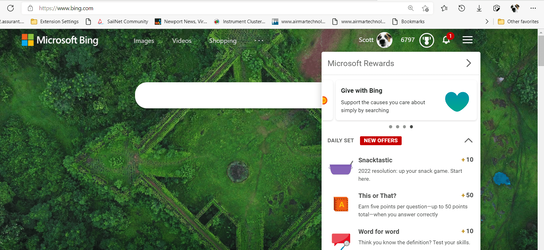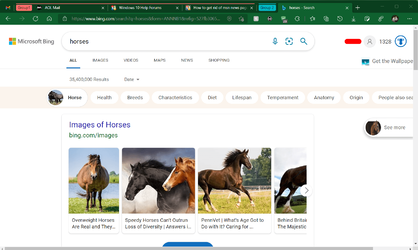How to get rid of msn news page off edge browser? Thanx
My Computer
System One
-
- OS
- Win11
- Computer type
- PC/Desktop
- Manufacturer/Model
- Asus Home built
- CPU
- i9-13900
- Motherboard
- ASUS Strix Z90-H
- Memory
- 64 GB
- Graphics Card(s)
- Nvidia RTX 2080-ti
- Monitor(s) Displays
- Sony 55"
- Hard Drives
- SSD
- PSU
- 850 watt EVGA
- Case
- Cooler Master Haf 932
- Keyboard
- MS
- Mouse
- MS
- Internet Speed
- 100/100
- Antivirus
- Norton 360