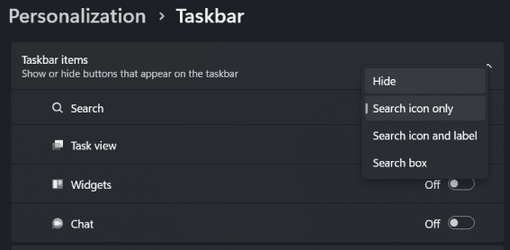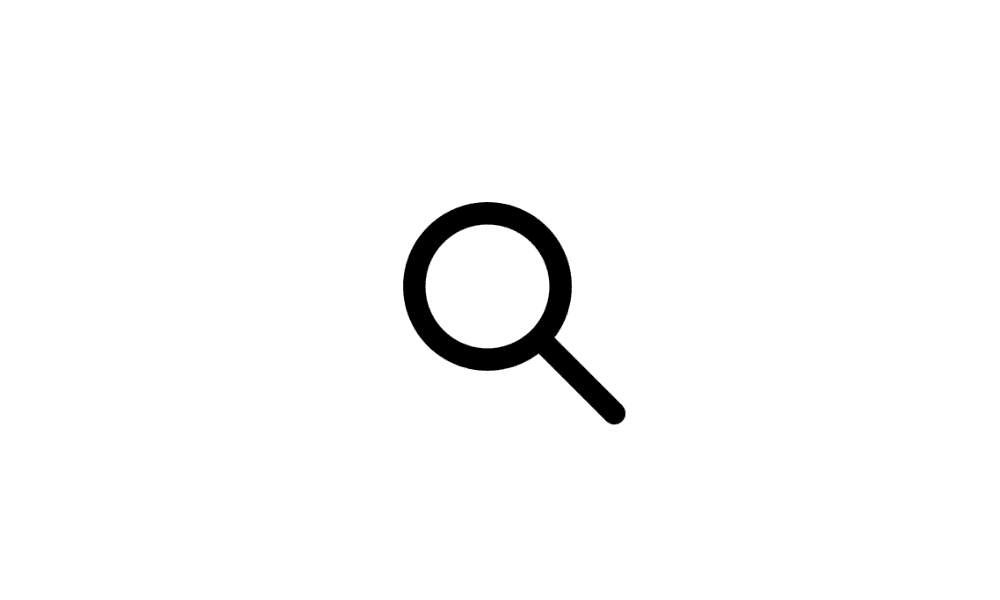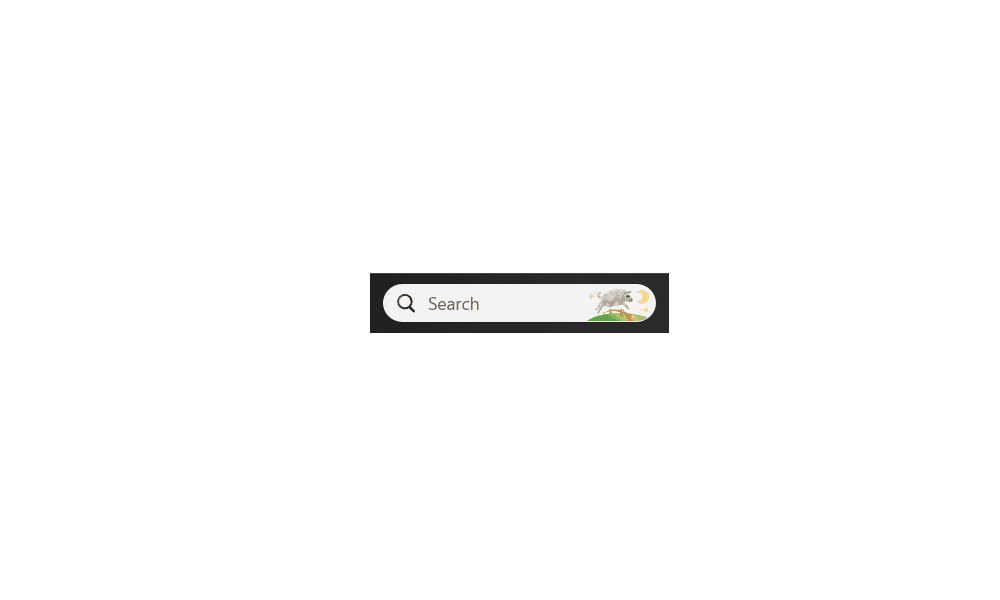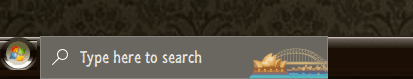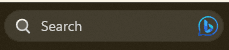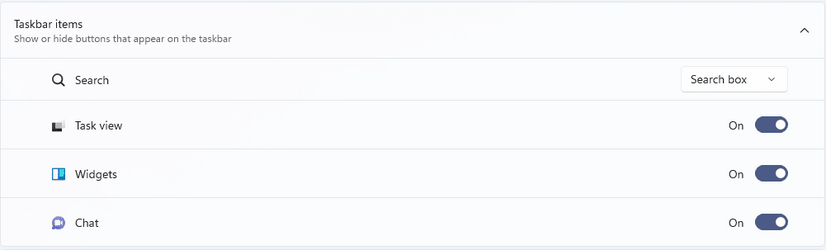- Local time
- 6:51 PM
- Posts
- 2,046
- OS
- Windows 11
Did this come with an update? I don't like it. Any way to get rid of the little picture at the right hand side of the search box. Today's is a bunch of flowers. Which is quite nice but it's messing up my task bar.
My Computer
System One
-
- OS
- Windows 11
- Computer type
- Laptop
- Manufacturer/Model
- HP Pavilion 14-ce3514sa
- CPU
- Core i5
- Memory
- 16gb
- Hard Drives
- Samsung 970 evo plus 2TB
- Cooling
- Could be better
- Internet Speed
- 200mbps Starlink
- Browser
- Firefox
- Other Info
- Originally installed with a 500gb H10 Optane ssd