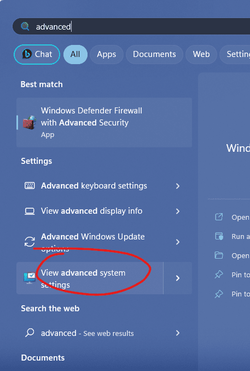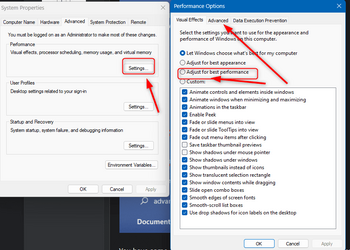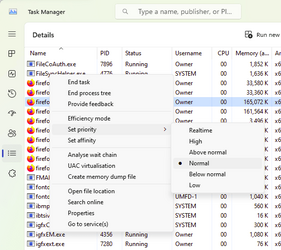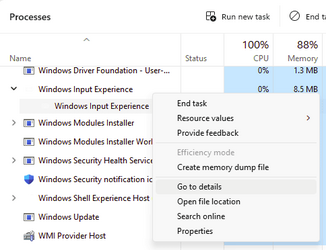- Local time
- 6:48 PM
- Posts
- 367
- OS
- Windows 11 Professional (not the cut down rubbish)
I'm constantly infuriated by how stupidly Windows operates. The interface between me and the computer should always ALWAYS come first. If the CPU or whatever is overloaded by a program or programs, always take a mouse click first at a higher priority than whatever is already running.
How can I take action to stop the overload if I have no control over the machine?!
Is there some way to correct this? Can I change the priority of something in the task manager?
How can I take action to stop the overload if I have no control over the machine?!
Is there some way to correct this? Can I change the priority of something in the task manager?
My Computer
System One
-
- OS
- Windows 11 Professional (not the cut down rubbish)
- Computer type
- PC/Desktop
- Manufacturer/Model
- Home built, of course
- CPU
- Ryzen 9 3900XT (on this one anyway, I have 8)
- Motherboard
- MSI X470 Gaming Plus Max
- Memory
- 72G and 72GB and 64GB and 32GB and 32GB and 8GB and 8GB and 8GB
- Graphics Card(s)
- Fury and 12 Tahitis
- Sound Card
- People still use cards for those?
- Monitor(s) Displays
- 7 of them.
- Screen Resolution
- All sorts.
- Hard Drives
- 1TB NVME, 4TB rust spinner
- PSU
- Several kW
- Case
- Unimportant
- Cooling
- Big Zalman 6 inch thing
- Keyboard
- Really?
- Mouse
- Yes
- Internet Speed
- 32Mbit/7Mbit
- Browser
- Opera
- Antivirus
- AVG
- Other Info
- [Crosses legs] Exactly what info are you looking for?