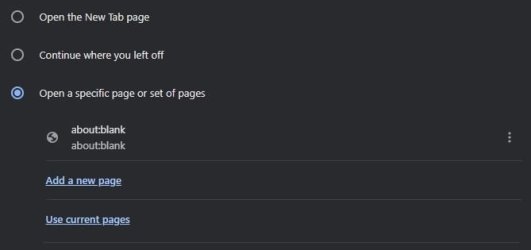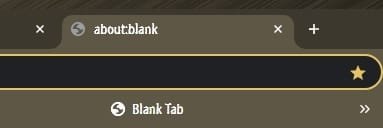- Local time
- 8:00 AM
- Posts
- 175
- OS
- win10 64 bit 20h2 ver. now it is 22h2
ok i posted about having a house fire and now staying in the hampton inns. and i reset the internet to public. we can't do the phones as now we are out of data and my have to increase that soon. but i have a pc that had win10 on and didn't use for a few years and so i started it up today and it came up with win11 is ready to install and it did but now for some reason when i click the the plus on the right of the top bar where the tabs show up it goes to yahoo for there home page. i have yahoo set to open for my mail everytime i open the chrome browser i never had that before and it did not do this when win10 was on it a few hours ago.
My Computer
System One
-
- OS
- win10 64 bit 20h2 ver. now it is 22h2
- Computer type
- Laptop
- Manufacturer/Model
- hp elitebook
- CPU
- AMD A4-3310MX APU with Ra
- Memory
- 16gb