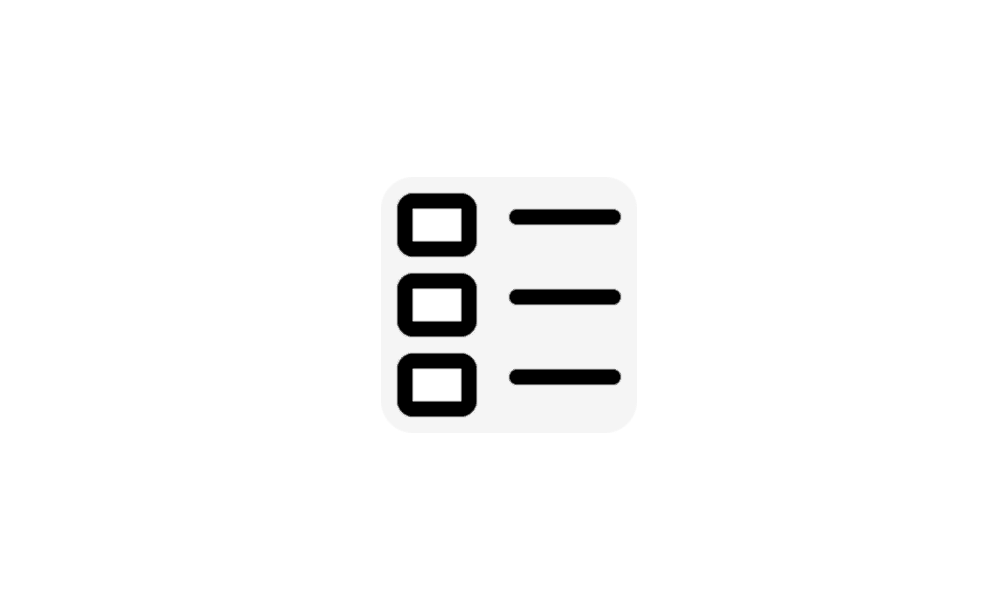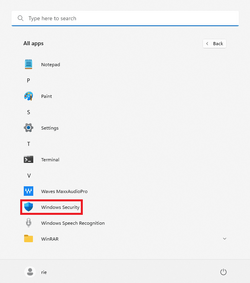Hello everyone,
is there any way that I can remove or hide this two folders from not showing in All apps list in Start?
Thanks for help!
Cheers
is there any way that I can remove or hide this two folders from not showing in All apps list in Start?
Thanks for help!
Cheers
- Windows Build/Version
- Windows 11, Version 22H2 (OS Build 22621.1265)
My Computer
System One
-
- OS
- Windows 11