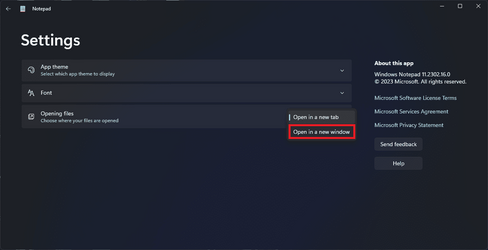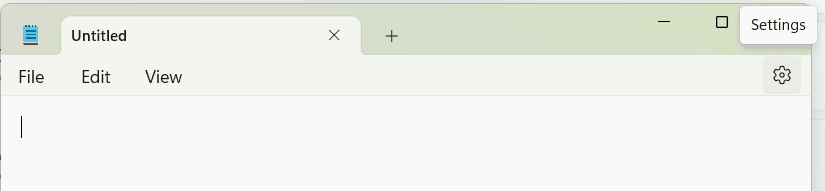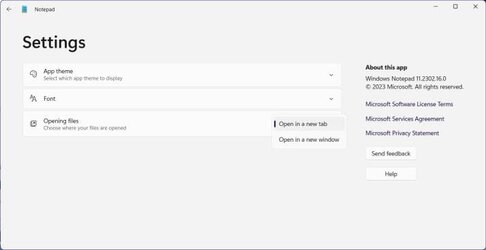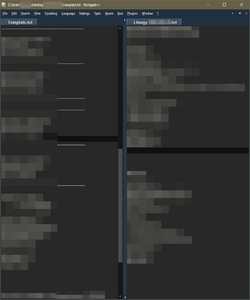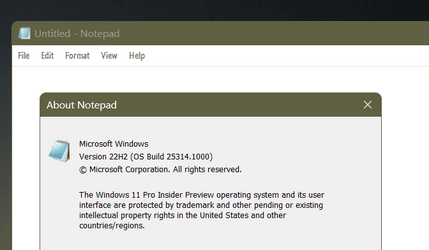- Local time
- 12:58 PM
- Posts
- 368
- OS
- Windows 11 Professional (not the cut down rubbish)
I hate tabs in notepad. To me, they suit a web browser, but not notepad. If I open two text files, I want them in seperate windows, the way it's always been. I know, it's a personal preference, probably exacerbated by having 5 monitors, so I have loads of space. But there should always be an allowance for people to have their own preference. I even tried going back to the old notepad, but Microsoft have somehow made it so I can't associate a text file with the old notepad. I get a weird error message saying something along the lines of "cannot associate text files with this application".
My Computer
System One
-
- OS
- Windows 11 Professional (not the cut down rubbish)
- Computer type
- PC/Desktop
- Manufacturer/Model
- Home built, of course
- CPU
- Ryzen 9 3900XT (on this one anyway, I have 8)
- Motherboard
- MSI X470 Gaming Plus Max
- Memory
- 72G and 72GB and 64GB and 32GB and 32GB and 8GB and 8GB and 8GB
- Graphics Card(s)
- Fury and 12 Tahitis
- Sound Card
- People still use cards for those?
- Monitor(s) Displays
- 7 of them.
- Screen Resolution
- All sorts.
- Hard Drives
- 1TB NVME, 4TB rust spinner
- PSU
- Several kW
- Case
- Unimportant
- Cooling
- Big Zalman 6 inch thing
- Keyboard
- Really?
- Mouse
- Yes
- Internet Speed
- 32Mbit/7Mbit
- Browser
- Opera
- Antivirus
- AVG
- Other Info
- [Crosses legs] Exactly what info are you looking for?