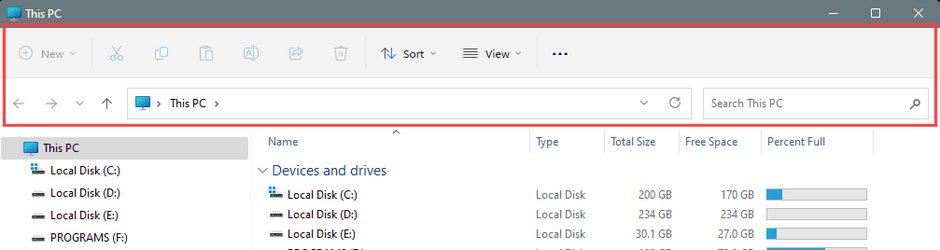Angerbotha
New member
- Local time
- 1:40 AM
- Posts
- 4
- OS
- Windows 11
Sorry about the poor image quality, I'm not at home so I'm using a pic I took last week when my WiFi was down. Basically, I can't figure out which software to use to remove this ribbon entirely. I have managed to do it before, but the change reverted when I updated to the latest Windows version, and I just don't remember how I went about it.
Anyone know this off the top of their head?
- Windows Build/Version
- Windows 11 22h2
My Computer
System One
-
- OS
- Windows 11