Jose Hidalgo
Active member
- Local time
- 6:15 AM
- Posts
- 120
- OS
- Windows 11
Hi guys, here's my issue.
I have two USB3 HDD docking stations. Each of them can handle two physical HDDs.
In station 1 I have one HDD, and in station 2 I have two HDDs.
Everything is used for backup purposes.
Station 1 manufacturer's name is "ASMT ASMT105x SCSI Disk Device", and station 2 manufacturer's name is "HDD docking SCSI Disk Device". I wanted to change that.
So using device manager for each device (properties > details), I found the device instance paths.
Then using regedit, I changed the "Friendly name" of each device to "HDD Docking Station 1" and HDD Docking Station 2":
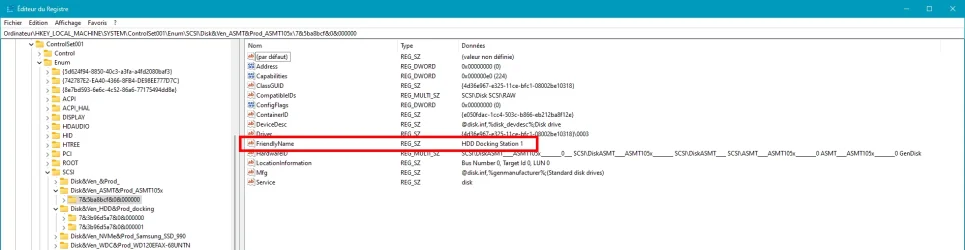
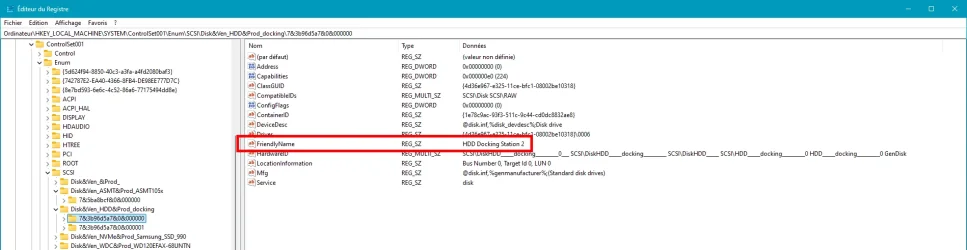
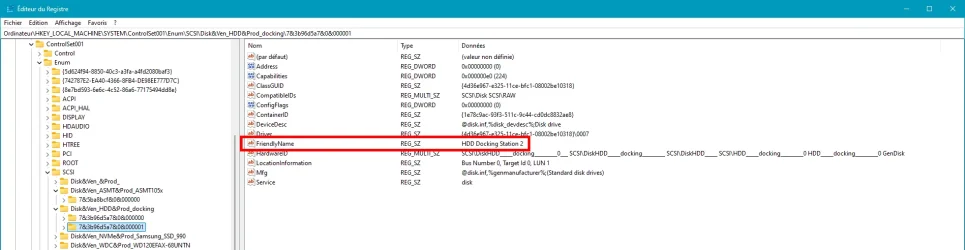
This works. In Device Manager, the devices are now correctly named (you'll notice two "HDD Docking Station 2", it's of course because there are two physical HDDs inside) :

However, in the "Eject media" menu (the one that really matters to me), the devices are still incorrectly named:
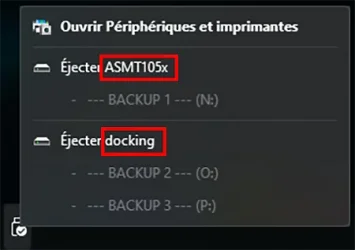
As you can see, the names are slightly different from the previous "Friendly names": ASMT105x instead of "ASMT ASMT105x SCSI Disk Device", and "docking" instead of "HDD docking SCSI Disk Device".
I don't know where these shorter names come from, and I have no idea how to change them. Can somebody please help?
Thanks in advance! :)
I have two USB3 HDD docking stations. Each of them can handle two physical HDDs.
In station 1 I have one HDD, and in station 2 I have two HDDs.
Everything is used for backup purposes.
Station 1 manufacturer's name is "ASMT ASMT105x SCSI Disk Device", and station 2 manufacturer's name is "HDD docking SCSI Disk Device". I wanted to change that.
So using device manager for each device (properties > details), I found the device instance paths.
Then using regedit, I changed the "Friendly name" of each device to "HDD Docking Station 1" and HDD Docking Station 2":
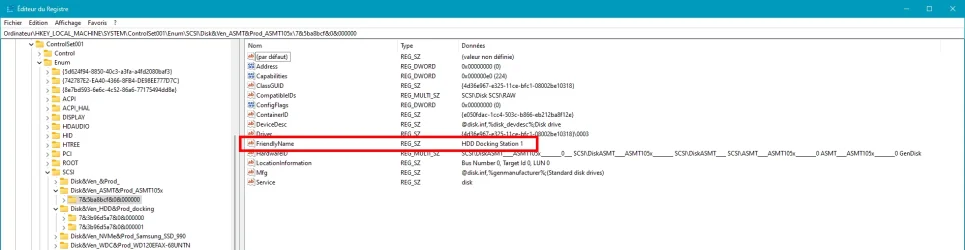
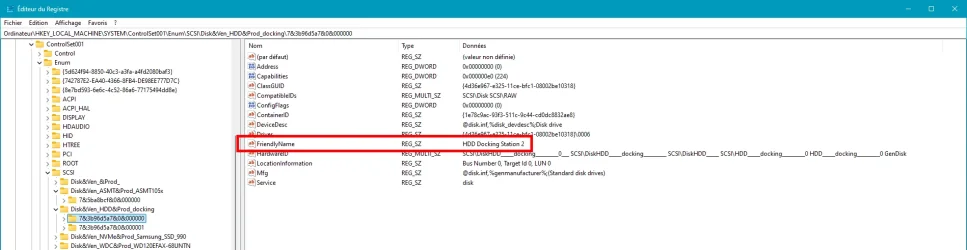
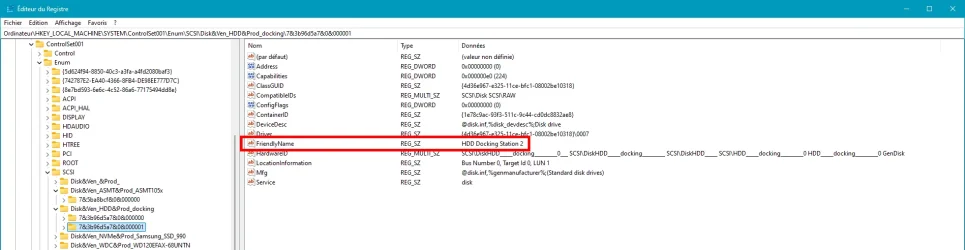
This works. In Device Manager, the devices are now correctly named (you'll notice two "HDD Docking Station 2", it's of course because there are two physical HDDs inside) :

However, in the "Eject media" menu (the one that really matters to me), the devices are still incorrectly named:
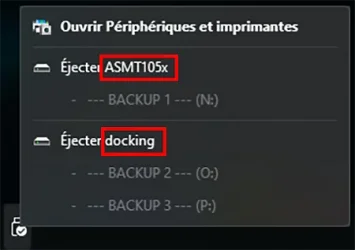
As you can see, the names are slightly different from the previous "Friendly names": ASMT105x instead of "ASMT ASMT105x SCSI Disk Device", and "docking" instead of "HDD docking SCSI Disk Device".
I don't know where these shorter names come from, and I have no idea how to change them. Can somebody please help?
Thanks in advance! :)
My Computer
System One
-
- OS
- Windows 11
- Computer type
- PC/Desktop
- Manufacturer/Model
- Personal build
- CPU
- AMD Ryzen 7700
- Motherboard
- Asus TUF Gaming B650M-Plus WiFi
- Memory
- DDR5 = 32 GB = 2x16 GB (Corsair Dominator - DDR5 RGB - 6000 MT/s)
- Graphics Card(s)
- Not yet
- Sound Card
- No
- Monitor(s) Displays
- Philips BDM3270QP2
- Screen Resolution
- 2560x1440
- Hard Drives
- M.2 = 2 TB (Samsung 990 Pro)
SATA = 12 TB (Western Digital Red - WD120EFAX - 5400 rpm)
- PSU
- Corsair RM850e (850W - ATX 3.0)
- Case
- Corsair Crystal 280X TG (White, RGB)
- Cooling
- Intake = 2x120mm fans (Corsair LL120 RGB) / Exhaust = 2x120mm AIO (Aerocool Mirage L240)
- Keyboard
- Corsair K55 RGB
- Mouse
- Vertical mouse from AliExpress, very good for the price and a lifesaver for my wrist :)
- Internet Speed
- Fiber
- Browser
- Firefox, Brave, Tor
- Antivirus
- Windows Defender
- Other Info
- UPS = 1000VA (Nitram PB1000 LCD), protecting PC + Monitor + Speakers





