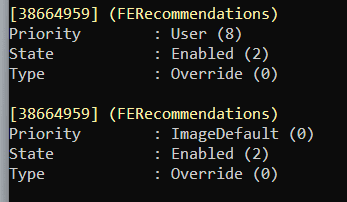Hi,
Is there any way to get back the quick access section in file explorer, instead of this useless "recommended" ("proponowane") one? Just like on the screen below: (top one - from some random yt video, bottom - my file explorer). I have developer build 22631.2338 ni_release and tried searching for something with vivetool, but found nothing.
Also tried this tutorial: Add or Remove Quick Access in File Explorer Home in Windows 11 Tutorial - but again, nothing changed.
Thanks in advance :)

Is there any way to get back the quick access section in file explorer, instead of this useless "recommended" ("proponowane") one? Just like on the screen below: (top one - from some random yt video, bottom - my file explorer). I have developer build 22631.2338 ni_release and tried searching for something with vivetool, but found nothing.
Also tried this tutorial: Add or Remove Quick Access in File Explorer Home in Windows 11 Tutorial - but again, nothing changed.
Thanks in advance :)

Last edited:
My Computer
System One
-
- OS
- Windows 11