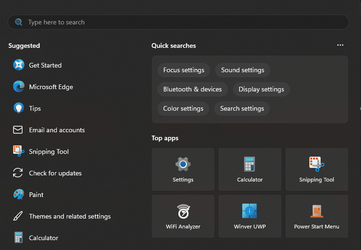Windows 11 Version 22H2 (OS Build 22621.1848)
The search box on the Start Menu has always been set to search with Google. Recently it changed to Bing. I assume Microsoft did this in an update. I want to change it back to Google. I don't want Bing. I have set MS Edge default search to Google, but can't work out how to get the Search Box back to Google. I did come across a method which used Edge Deflector but apparently this has been blocked by Microsoft.
The search box on the Start Menu has always been set to search with Google. Recently it changed to Bing. I assume Microsoft did this in an update. I want to change it back to Google. I don't want Bing. I have set MS Edge default search to Google, but can't work out how to get the Search Box back to Google. I did come across a method which used Edge Deflector but apparently this has been blocked by Microsoft.
My Computer
System One
-
- OS
- Windows 11 version 24H2 build 26100.3476
- Computer type
- Laptop
- Manufacturer/Model
- Dell XPS 13 9300
- Browser
- Firefox
- Antivirus
- Kaspersky