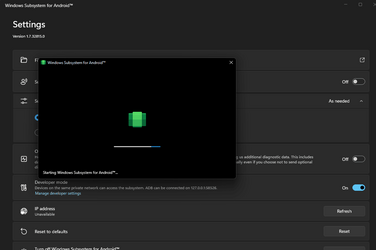This site has the directions to get the MS package to run on Power Shell to get the new Android App to run on any build of Windows 11. It works. I needed to load the download from the alternate site.
How to run Android apps on any Windows 11 PC without Windows Insider
Alternate download site:
1.21 GB file on MEGA
How to run Android apps on any Windows 11 PC without Windows Insider
Alternate download site:
1.21 GB file on MEGA
My Computer
System One
-
- OS
- Windows 11
- Computer type
- PC/Desktop
- Manufacturer/Model
- home built
- CPU
- i7-12700K
- Motherboard
- ASUS Rog Strix Z690-F Gaming
- Memory
- 64GB
- Graphics Card(s)
- ASUS TUF RTX 4090 OC card
- Sound Card
- none Headphones ASUS 7.1 Surround
- Monitor(s) Displays
- Gigabyte M32U 32 inch 4k IPS 144Hz monitor
- Screen Resolution
- 3340 by 2160 144 Hz with HDR 10
- Hard Drives
- 2TB Samsung 980 Pro NVME, 3X Samsung 4TB 860 EVO
- PSU
- EVGA 850 Modular
- Case
- Corsair Graphite 780T
- Cooling
- Cooler Master Hyper air
- Keyboard
- Corsair K95 RGB
- Mouse
- Logitech G502 wired
- Internet Speed
- 990Mbps up/down Fiber to the home
- Browser
- Chrome
- Antivirus
- MS Defender