- Local time
- 3:24 AM
- Posts
- 181
- OS
- Windows 11 Pro Education (Insider Release Preview Ring)
Hi,
Earlier versions of Outlook had a "smart folder" that collected all unread, and all incoming mail from ALL mailboxes and merged them together into a nice view.
I am missing this feature and cannot find how to add it back there. Can you help please?
Even Outlook's predecessor, Windows Live Mail had this.
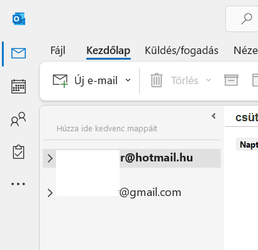
Earlier versions of Outlook had a "smart folder" that collected all unread, and all incoming mail from ALL mailboxes and merged them together into a nice view.
I am missing this feature and cannot find how to add it back there. Can you help please?
Even Outlook's predecessor, Windows Live Mail had this.
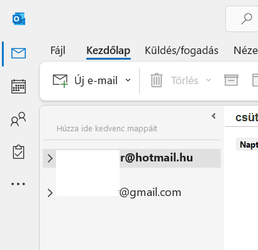
- Windows Build/Version
- 22000
My Computers
System One System Two
-
- OS
- Windows 11 Pro Education (Insider Release Preview Ring)
- Computer type
- Laptop
- Manufacturer/Model
- HUAWEI MateBook D14 (2020)
- CPU
- Intel(R) Core(TM) i5-10210U CPU
- Motherboard
- 53012BMY
- Memory
- 16 GB DDR4
- Graphics Card(s)
- Intel UHD 620
- Monitor(s) Displays
- 14" and HP 25x
- Screen Resolution
- 1920x1080
- Hard Drives
- 512 GB NVMe SSD
- PSU
- HUAWEI 65W SuperCharger
-
- Operating System
- Windows 11 Pro Education (Insider Release Preview Ring)
- Computer type
- Laptop
- Manufacturer/Model
- DELL Latitude 5520
- CPU
- Intel® Core™ i3-1125G4
- Memory
- 8 GB DDR4
- Graphics card(s)
- Intel Xe
- Monitor(s) Displays
- 15.6"
- Screen Resolution
- Full HD
- Hard Drives
- 256 GB NVMe SSD

















