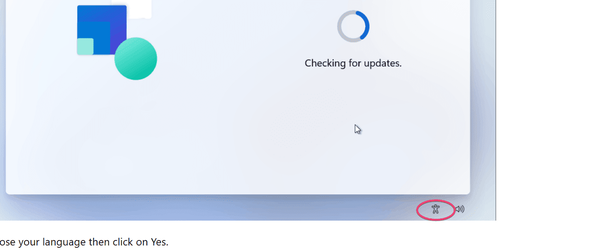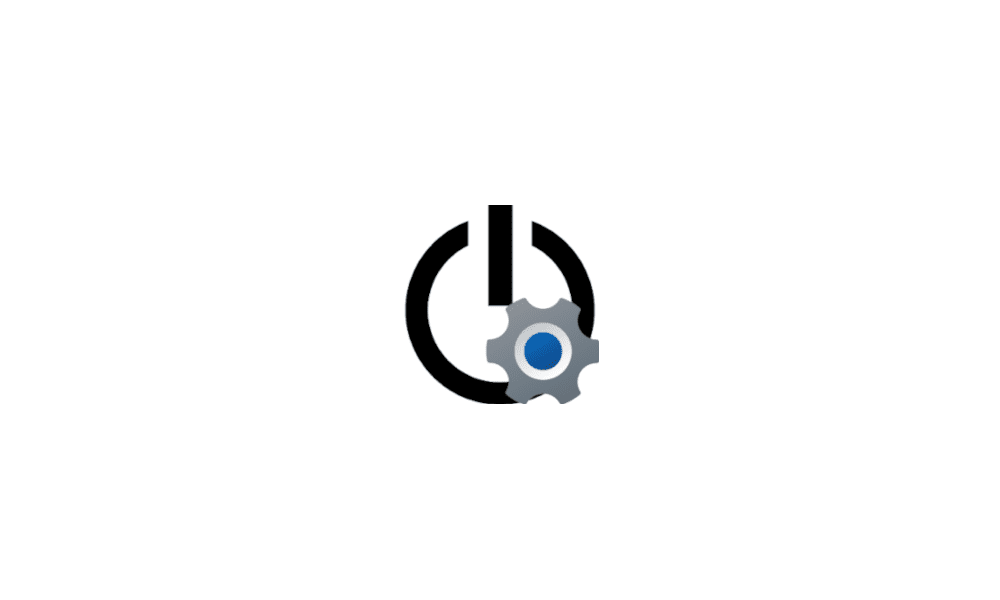- Local time
- 2:00 PM
- Posts
- 287
- OS
- 11 if on this site
I'm selling an old laptop. I reset to factory. I checked to see if I did it right by booting up. It worked, but there's no way to shut down the computer. I played with the power button and it either goes to sleep or reboots. No shutdown option is available.
Am I missing something?
Am I missing something?
My Computer
System One
-
- OS
- 11 if on this site