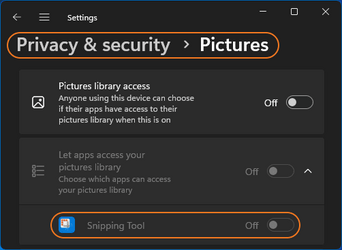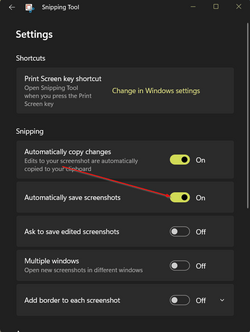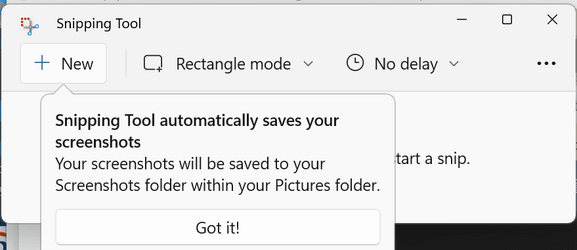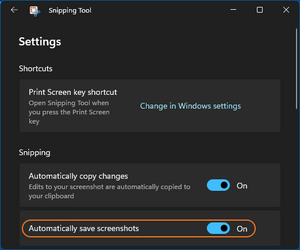- Local time
- 2:06 AM
- Posts
- 847
- OS
- Windows 11 24H2 Pro (RP Build 26100.4767)
Hello,
I apologize if someone has already posted a solution to this. If not, does anyone know how to prevent Paint 3D from creating a folder in Pictures every time one uses the app? If I delete the folder, once I use Paint 3D again it will recreate the folder every single time.
Thanks.
I apologize if someone has already posted a solution to this. If not, does anyone know how to prevent Paint 3D from creating a folder in Pictures every time one uses the app? If I delete the folder, once I use Paint 3D again it will recreate the folder every single time.
Thanks.
My Computer
System One
-
- OS
- Windows 11 24H2 Pro (RP Build 26100.4767)
- Computer type
- PC/Desktop
- Manufacturer/Model
- Alienware