hoangqy
Active member
- Local time
- 8:22 AM
- Posts
- 9
- OS
- Windows 11
Follow along with the video below to see how to install our site as a web app on your home screen.
Note: This feature may not be available in some browsers.
You can try to uninstall it as well as widgets.Is there a way to turn it off?
winget uninstall "windows web experience pack"
start "" /wait C:\Windows\System32\WindowsPowerShell\v1.0\powershell.exe "Get-AppxPackage -AllUsers -PackageTypeFilter Bundle -Name "Microsoft.WidgetsPlatformRuntime" | Remove-AppxPackage -AllUsers"I just want to turn off this app location permission, on version 23h2 it is there but on version 24h2 it is notI think these are the directions I followed.
- Go to Start > Settings > Privacy > Location.
- Do one of the following: To control location for the whole device if you're an administrator on the device, select Change, and then in the Location for this device message, switch the setting to On or Off.
i tried to delete it but after few windows updates it reappearedYou can try to uninstall it as well as widgets.
Code:winget uninstall "windows web experience pack" start "" /wait C:\Windows\System32\WindowsPowerShell\v1.0\powershell.exe "Get-AppxPackage -AllUsers -PackageTypeFilter Bundle -Name "Microsoft.WidgetsPlatformRuntime" | Remove-AppxPackage -AllUsers"
I'm testing this in Windows 11 24H2, and still getting location access from "Windows Web Experience Pack":This disables or enable widgets not for sure if it will stay or not. I've used it but, haven't recieved any updates since.
hi, after the 24h2 update i lost the option to turn off location for windows web experience pack, i don't use widgets so it's annoying (730 requests) , Is there a way to turn it off?. I need location permissions so can't turn it off completely
View attachment 113332View attachment 113334
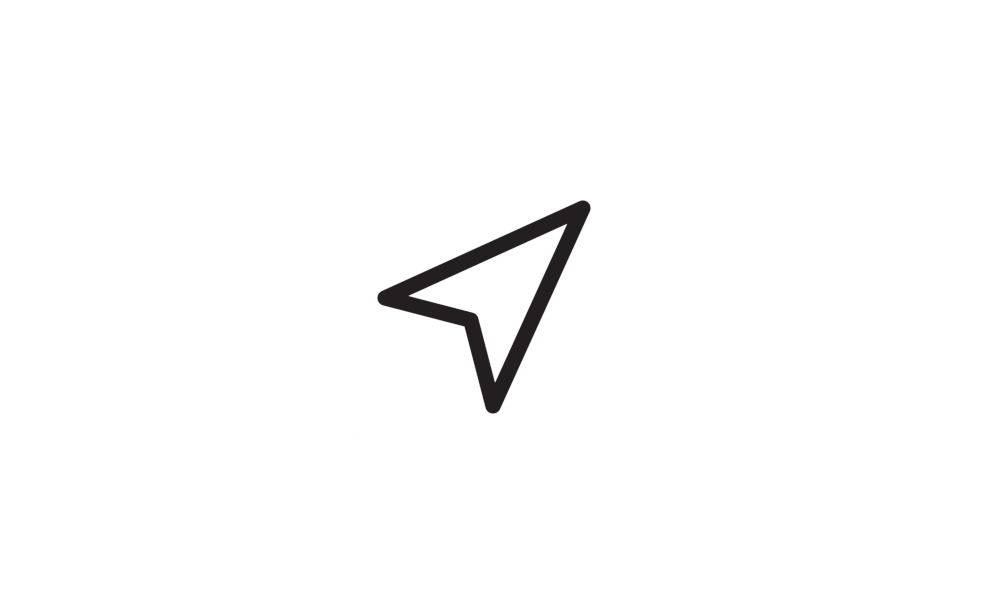
 www.elevenforum.com
www.elevenforum.com

 www.elevenforum.com
www.elevenforum.com
But this is turning it off for everything? I just want to be able to turn off location access to the specific app.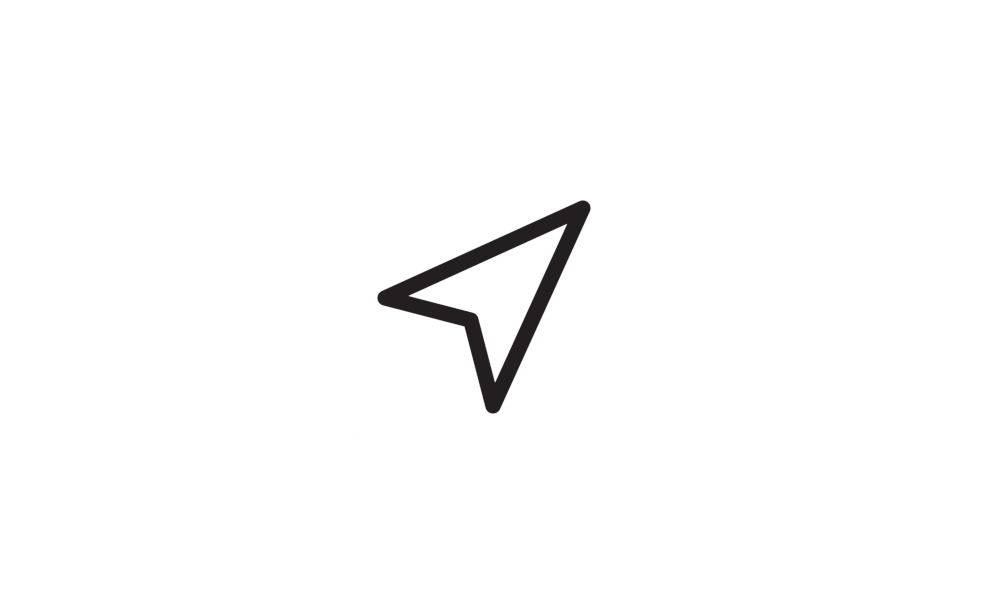
Enable or Disable Allow Location Override in Windows 11
This tutorial will show you how to enable or disable allow location override to use location from remote connection instead of this device for your account in Windows 11. Microsoft operates a location service that helps determine the precise geographic location of your Windows device. The...www.elevenforum.com

Add Turn On or Off Location Services Context Menu in Windows 11
This tutorial will show you how to add a turn on or off "Location Services" context menu for all users in Windows 10 and Windows 11. The Location Services context menu added by this tutorial will allow you to quickly turn on or turn off location services for the device (all users) or for apps...www.elevenforum.com
The second option might be more suitable for you.
Windows Web Experience Pack is tied in to Edge and the OS itself.But this is turning it off for everything? I just want to be able to turn off location access to the specific app
