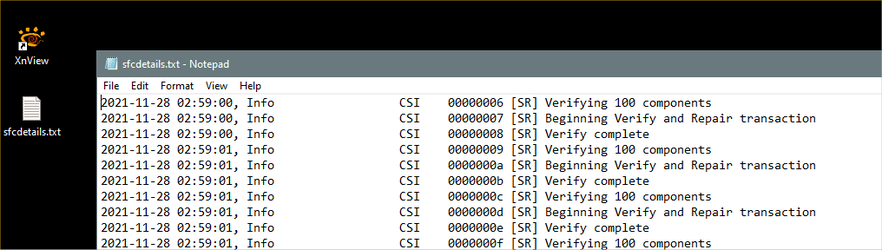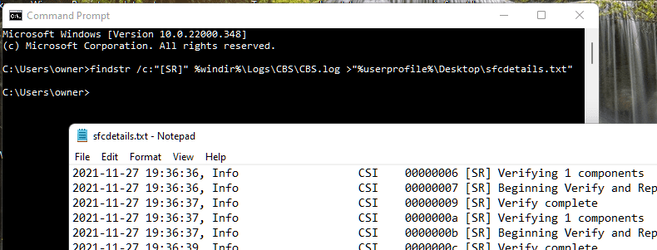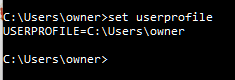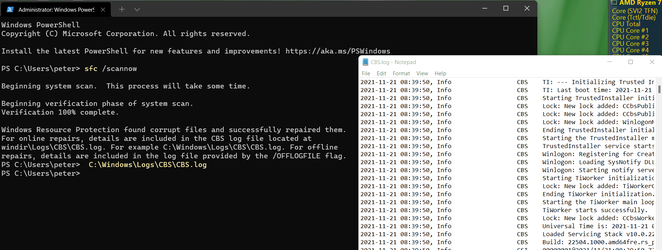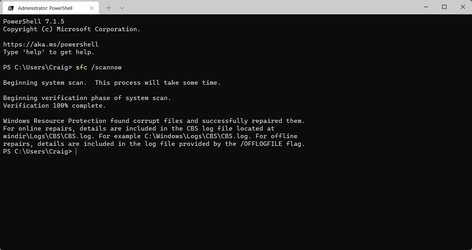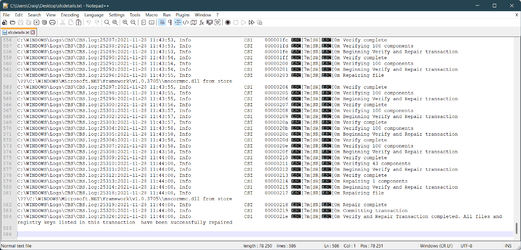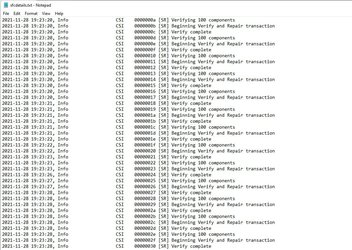- Local time
- 5:14 PM
- Posts
- 340
- OS
- Windows 11 - Release Preview channel
I am trying to view the details of the System File Checker process. There is a MS support article on how to do so here: Use the System File Checker tool to repair missing or corrupted system files
When I run the command: findstr /c:"[SR]" %windir%\Logs\CBS\CBS.log >"%userprofile%\Desktop\sfcdetails.txt" I receive the error:
out-file : Could not find a part of the path 'C:\Users\MyUsername\%MYUsername%\Desktop\sfcdetails.txt'.
At line:1 char:1
+ findstr /c:"[SR]" %windir%\Logs\CBS\CBS.log >"%MyUsername%\Desktop\s ...
+ ~~~~~~~~~~~~~~~~~~~~~~~~~~~~~~~~~~~~~~~~~~~~~~~~~~~~~~~~~~~~~~~~~~~~~
+ CategoryInfo : OpenError: :)) [Out-File], DirectoryNotFoundException
+ FullyQualifiedErrorId : FileOpenFailure,Microsoft.PowerShell.Commands.OutFileCommand
What is wrong with the command?
When I run the command: findstr /c:"[SR]" %windir%\Logs\CBS\CBS.log >"%userprofile%\Desktop\sfcdetails.txt" I receive the error:
out-file : Could not find a part of the path 'C:\Users\MyUsername\%MYUsername%\Desktop\sfcdetails.txt'.
At line:1 char:1
+ findstr /c:"[SR]" %windir%\Logs\CBS\CBS.log >"%MyUsername%\Desktop\s ...
+ ~~~~~~~~~~~~~~~~~~~~~~~~~~~~~~~~~~~~~~~~~~~~~~~~~~~~~~~~~~~~~~~~~~~~~
+ CategoryInfo : OpenError: :)) [Out-File], DirectoryNotFoundException
+ FullyQualifiedErrorId : FileOpenFailure,Microsoft.PowerShell.Commands.OutFileCommand
What is wrong with the command?
My Computer
System One
-
- OS
- Windows 11 - Release Preview channel
- Computer type
- PC/Desktop
- Manufacturer/Model
- Kol's custom ROG
- CPU
- Intel 13900K
- Motherboard
- Asus ROG Maximus Hero Z790
- Memory
- Corsair Dominator Platinum RGB 32GB DDR5 6000MHz
- Graphics Card(s)
- Gigabyte 4090 Gaming OC
- Sound Card
- SoundBlaster X-AE5
- Monitor(s) Displays
- Dell Alienware AW3821DW
- Screen Resolution
- 3840x1600 144hz
- Hard Drives
- Samsung 980 Pro 500GB
860 EVO's
Samsung 990 Pro 2TB
External RAID enclosure - 2x Seagate 3TB HDD
- PSU
- Seasonic Prime Ultra 1300W Platinum
- Case
- Phanteks Eclipse P600S
- Cooling
- Custom water cooling. EK Velocity (CPU), EK Quantum Vector2 (GPU), EK Quantum D5 Pump, 360mm radiator in case + 560mm external radiator
- Keyboard
- Corsair K100
- Mouse
- Logitech G502X
- Antivirus
- Windows Defender, VBS