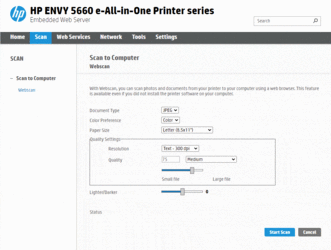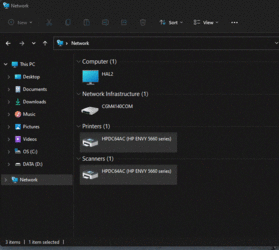So just spent time with an HP tech which ended up putting me in touch with their pay for dept for further assistance. I don't have money to spend on troubleshooting something that should just work. So I think my last ditch effort is to come here and ask anyone that has good knowledge about such things.
So I have an HP Envy 5052. Prints just fine but the scanner keeps erroring out. It's like a connection issue. I run the all in one via WiFi as the machine is too big for me to have in my small bedroom where I have my work horse computer so it's literally around the corner in the hallway, not 10 feet from me. I have as close to a T1 connectivity for my needs so it's not that either. It's strange to me, as I'm not a really geeky person to that extent, that the printer works fine but scanning does not.
The tech worked remotely on my computer and installed and reinstalled the software and had no luck there so if he was confounded not sure if anyone here knows how to help me resolve this issue. With tax season coming up I like to print out hard copies but I also need to scan stuff INTO the computer to attach to the documents I need to send. I can use my phone to take pictures but I'd rather scan them if I can.
Another weird thing, that actually got the tech to give up was connecting to my account via their HP software. It was just spinning around waiting for some way to get through a wall or handshake allowance. Never happened. That happened to me a few days ago, I went out for a power walk and then stopped to shop for groceries leaving it to connect, came back two hours later and still spinning around not connecting so I killed the process. So there is probably some blockage on my end, maybe the firewall or maybe they have glitchy software as I have NO issues with any other software calling home or getting around on the WWW
So if anyone has any help they can offer I'm open.
Thanks so much
Richard
So I have an HP Envy 5052. Prints just fine but the scanner keeps erroring out. It's like a connection issue. I run the all in one via WiFi as the machine is too big for me to have in my small bedroom where I have my work horse computer so it's literally around the corner in the hallway, not 10 feet from me. I have as close to a T1 connectivity for my needs so it's not that either. It's strange to me, as I'm not a really geeky person to that extent, that the printer works fine but scanning does not.
The tech worked remotely on my computer and installed and reinstalled the software and had no luck there so if he was confounded not sure if anyone here knows how to help me resolve this issue. With tax season coming up I like to print out hard copies but I also need to scan stuff INTO the computer to attach to the documents I need to send. I can use my phone to take pictures but I'd rather scan them if I can.
Another weird thing, that actually got the tech to give up was connecting to my account via their HP software. It was just spinning around waiting for some way to get through a wall or handshake allowance. Never happened. That happened to me a few days ago, I went out for a power walk and then stopped to shop for groceries leaving it to connect, came back two hours later and still spinning around not connecting so I killed the process. So there is probably some blockage on my end, maybe the firewall or maybe they have glitchy software as I have NO issues with any other software calling home or getting around on the WWW
So if anyone has any help they can offer I'm open.
Thanks so much
Richard
- Windows Build/Version
- 22000.493
My Computer
System One
-
- OS
- Windows 11
- Computer type
- PC/Desktop
- Manufacturer/Model
- CyberPower PC
- CPU
- RYZEN 7 5700G 3.8GHz
- Motherboard
- GIGABYTE B550 UD AC
- Memory
- ADATA 8GB DDR4-3200 XPG Z1 4
- Graphics Card(s)
- GIGABYTE GEFORCE RTX 3060 GAMING OC 12GB GDDR6 REV 2.1
- Sound Card
- HIGH DEFINITION ON-BOARD 7.1 AUDIO
- Monitor(s) Displays
- M1-Samsung Smart TV, M2- ViewSonic
- Screen Resolution
- M1-1920X1080 - M2-1920X1080
- Hard Drives
- 1 Tb SSd (main Windows) 1 SSd external drives and two internal SATA HD's
- PSU
- APEVIA 800WATT GOLD 80 PLUS POWER SUPPLY
- Case
- In-Win G7 w/ USB 3.0, EZ Swap HDD Dock
- Cooling
- Liquid
- Keyboard
- Perixx PERIBOARD-331 Wired Backlit USB Keyboard
- Mouse
- Logitech MX Ergo Wireless Trackball Mouse
- Internet Speed
- WAVE, highest tier so FAST enough
- Browser
- Opera
- Antivirus
- MS