- Local time
- 12:26 AM
- Posts
- 5,167
- Location
- Hafnarfjörður IS
- OS
- Windows XP,10,11 Linux (Fedora 42&43 pre-release,Arch Linux)
Big thanks to @z3r010 for telling me about heidisql -- it's hugely more flexible than I thought -- especially being able to show output of stored procedures in mariadb / mysql and being able to save directly as csv without having to create endless EXCEL queries !!! and then display directly in an excel worksheet.
For other who haven't heard of heidsql -- Free, excellent program (Windows of course) just
This makes it easy also to use loops etc so you can go for example all the tables in a database and display column info etc and send result to excel via csv etc.
From the sample classicmodels sample db simple stored procedure : just read all the products
DELIMITER //
CREATE PROCEDURE GetAllProducts()
BEGIN
SELECT * FROM products;
END //
DELIMITER ;
then in the sql box on heidisql just run CALL GetAllProducts();
output :

and after copy as csv to clipboard (no need even to save the file)
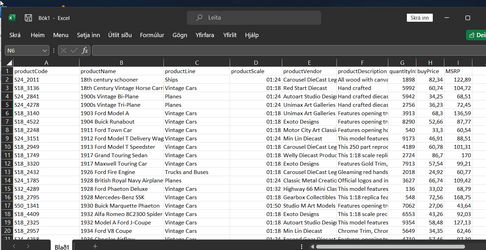
You've saved me weeks of labour intensive work !!!!! Thanks again -- shows one doesn't need to use expensive sql displaying and manipiulating programs when a really good free one is available.
Cheers
jimbo
For other who haven't heard of heidsql -- Free, excellent program (Windows of course) just
This makes it easy also to use loops etc so you can go for example all the tables in a database and display column info etc and send result to excel via csv etc.
From the sample classicmodels sample db simple stored procedure : just read all the products
DELIMITER //
CREATE PROCEDURE GetAllProducts()
BEGIN
SELECT * FROM products;
END //
DELIMITER ;
then in the sql box on heidisql just run CALL GetAllProducts();
output :

and after copy as csv to clipboard (no need even to save the file)
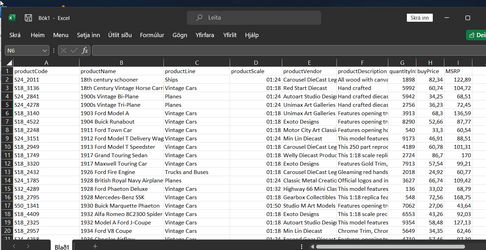
You've saved me weeks of labour intensive work !!!!! Thanks again -- shows one doesn't need to use expensive sql displaying and manipiulating programs when a really good free one is available.
Cheers
jimbo
My Computer
System One
-
- OS
- Windows XP,10,11 Linux (Fedora 42&43 pre-release,Arch Linux)
- Computer type
- PC/Desktop
- CPU
- 2 X Intel i7
- Screen Resolution
- 4KUHD X 2





