- Local time
- 7:09 PM
- Posts
- 5,149
- Location
- Hafnarfjörður IS
- OS
- Windows XP,10,11 Linux (Fedora 42&43 pre-release,Arch Linux)
Hi HYPER-V Gurus
How can I use a physical disk as a "RAW physical disk" not a "Virtual Hard disk".
I know how to do it for USB devices but these are internal HDD's
What I'm trying to do is create on W11 under HYPER-V either a Fedora or an Arch Linux VM which has 2 RAID 0 arrays each with 2 HDD's in the array as I currently have :
e.g
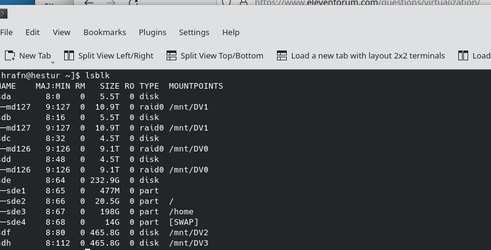
so 1 array /dev/md126 of 9.1 TB and another /dev/md127 of 10.9 TB. I then want to see if the shared stuff on the "to be created" VM can be accessed remotely.
The RAID 0 arrays are formatted with Linux xfs so I need the VM to access physical devices with the native file system, not as "Virtual Hard Disks.
Easily done in VMWare but performance is a mega pain !!!!".
Thanks
Cheers
jimbo
How can I use a physical disk as a "RAW physical disk" not a "Virtual Hard disk".
I know how to do it for USB devices but these are internal HDD's
What I'm trying to do is create on W11 under HYPER-V either a Fedora or an Arch Linux VM which has 2 RAID 0 arrays each with 2 HDD's in the array as I currently have :
e.g
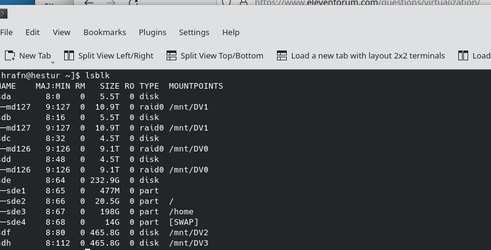
so 1 array /dev/md126 of 9.1 TB and another /dev/md127 of 10.9 TB. I then want to see if the shared stuff on the "to be created" VM can be accessed remotely.
The RAID 0 arrays are formatted with Linux xfs so I need the VM to access physical devices with the native file system, not as "Virtual Hard Disks.
Easily done in VMWare but performance is a mega pain !!!!".
Thanks
Cheers
jimbo
My Computer
System One
-
- OS
- Windows XP,10,11 Linux (Fedora 42&43 pre-release,Arch Linux)
- Computer type
- PC/Desktop
- CPU
- 2 X Intel i7
- Screen Resolution
- 4KUHD X 2





