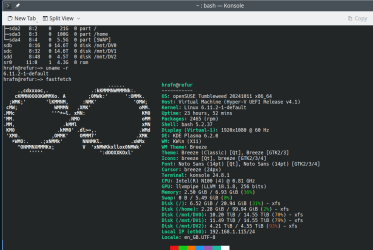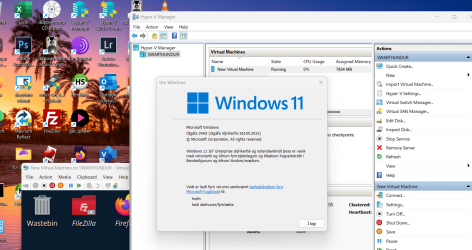Hi folks
performance seems fine -- but seems if I create a Linux VM I get all sorts of rubbish with the iso boot to install the VM -- with some nonsense about "signed" validity - but the whole thing is fine if I just use the "HYPER-VM Quick create" option and select the ISO manually.
Then if you need to use "Bridged" networking you have to create a new external virtual switch via the "Virtual Switch manager" which is a bit of a pain -- also same if you want to change the number of virtual CPU's away from the default.
Otherwise - works perfectly satisfactorily. My only real gripes are the lack of dynamic usb / pcie re-direction and difficulty in pass thru hardware.
the console interface is OK saving the nonsense of using RDP from Windows (a real pain for desktop access to some Linux distros), and no need to install some sort of VNC server on the Guest.
Cheers
jimbo
performance seems fine -- but seems if I create a Linux VM I get all sorts of rubbish with the iso boot to install the VM -- with some nonsense about "signed" validity - but the whole thing is fine if I just use the "HYPER-VM Quick create" option and select the ISO manually.
Then if you need to use "Bridged" networking you have to create a new external virtual switch via the "Virtual Switch manager" which is a bit of a pain -- also same if you want to change the number of virtual CPU's away from the default.
Otherwise - works perfectly satisfactorily. My only real gripes are the lack of dynamic usb / pcie re-direction and difficulty in pass thru hardware.
the console interface is OK saving the nonsense of using RDP from Windows (a real pain for desktop access to some Linux distros), and no need to install some sort of VNC server on the Guest.
Cheers
jimbo
My Computer
System One
-
- OS
- Windows XP,7,10,11 Linux Arch Linux
- Computer type
- PC/Desktop
- CPU
- 2 X Intel i7