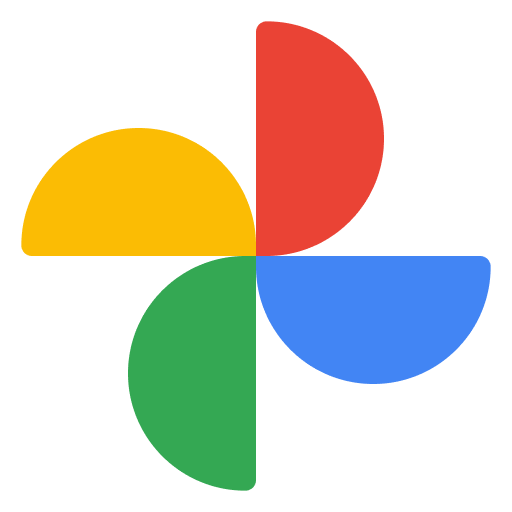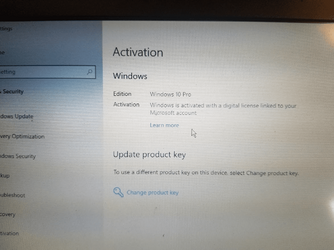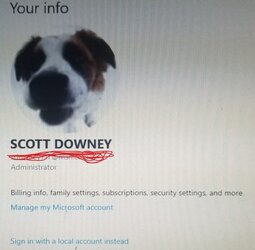- Local time
- 1:12 AM
- Posts
- 1,233
- OS
- windows 11
I only see 4 devices, but I know the ancient laptop used to show up in my MS account.
If I boot it up, will it then show up? It has an authentic win10 install.
What if it wont boot up?
If I boot it up, will it then show up? It has an authentic win10 install.
What if it wont boot up?
My Computer
System One
-
- OS
- windows 11
- Computer type
- PC/Desktop
- Manufacturer/Model
- some kind of old ASUS MB
- CPU
- old AMD B95
- Motherboard
- ASUS
- Memory
- 8gb
- Hard Drives
- ssd WD 500 gb