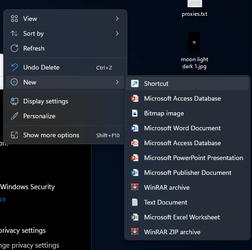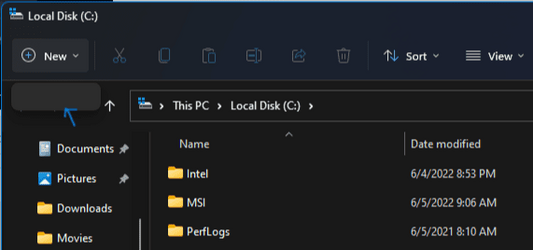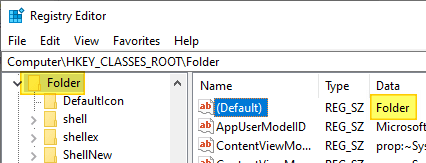GoldenCobra552
Member
- Local time
- 10:26 AM
- Posts
- 18
- OS
- Windows 11
For some reason, when I right click and try to create a new folder, there is no option anymore.
Also, the "new+" menu is also empty if I try to create folder in my c drive. I also ran a virus scan using windows defender and nothing popped up.
Also, the "new+" menu is also empty if I try to create folder in my c drive. I also ran a virus scan using windows defender and nothing popped up.
- Windows Build/Version
- Version 21H2 (OS Build 22000.1098)
Attachments
My Computer
System One
-
- OS
- Windows 11
- Computer type
- PC/Desktop
- Manufacturer/Model
- Micro-Star International Co. Ltd.
- CPU
- Intel Core i7 10700KF
- Motherboard
- Z490-A PRO (MS-7C75)
- Memory
- DDR4 32GB
- Graphics Card(s)
- NVIDIA GeForce RTX 3070 8GB
- Sound Card
- XV272U V (NVIDIA High Definition Audio)
- Monitor(s) Displays
- Acer 27″ Nitro XV2 Series
- Screen Resolution
- 2560 x 1440, 143.91 Hz
- Hard Drives
- 1TB Solid State Drive
- Case
- PowerSpec/Lian Li ATX 205