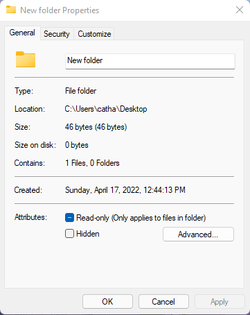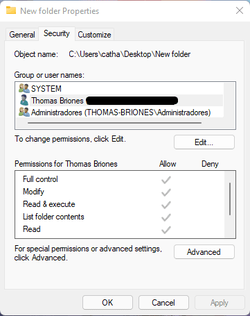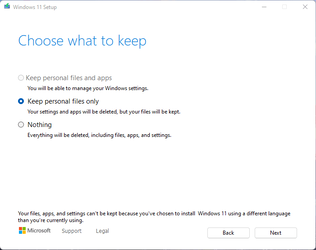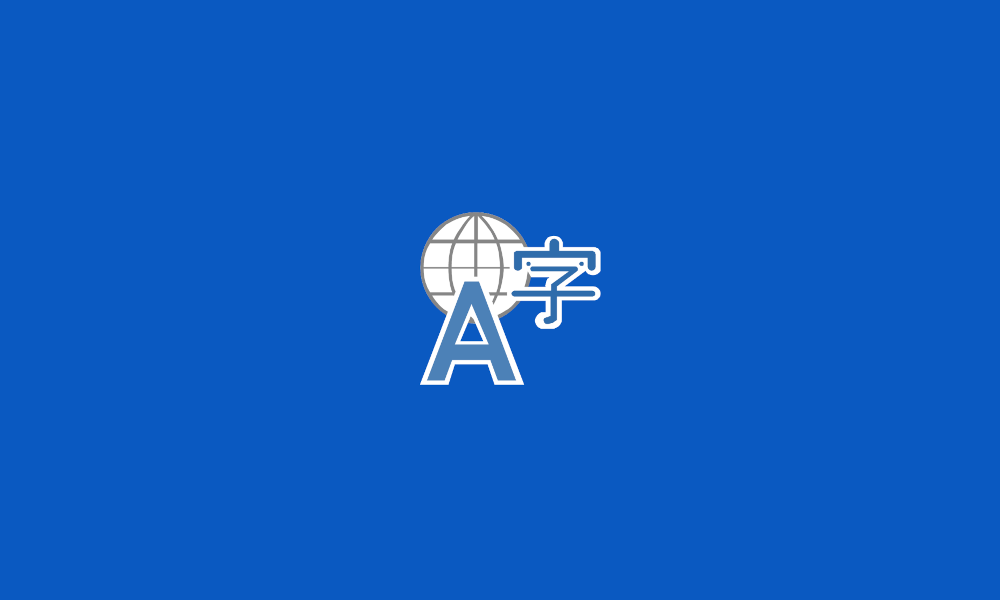q4p_
Member
- Local time
- 11:29 PM
- Posts
- 7
- OS
- Windows 11
When i try to rename a a file / folder i get this error message!
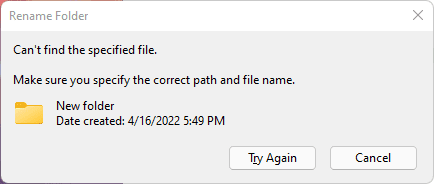
Then i press "Try again" and this pops up
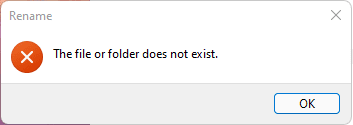
This happen started happening when i updated to the current windows update ( 21H2 (OS Build 22000.613) ).
I'm not 100% sure tho, since before i updated i was testing stuff with PyInstaller and i didn't get my output folder for some reason.
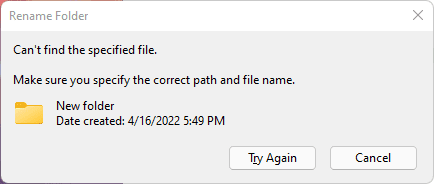
Then i press "Try again" and this pops up
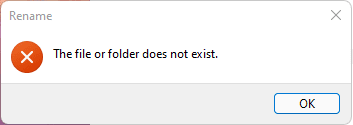
This happen started happening when i updated to the current windows update ( 21H2 (OS Build 22000.613) ).
I'm not 100% sure tho, since before i updated i was testing stuff with PyInstaller and i didn't get my output folder for some reason.
- Windows Build/Version
- 21H2 (OS Build 22000.613)
Last edited:
My Computer
System One
-
- OS
- Windows 11
- Computer type
- Laptop
- Manufacturer/Model
- Acer Aspire A315-51
- CPU
- Intel(R) Core(TM) i3-6006U CPU @ 2.00GHz
- Motherboard
- Intel(R) 6th Generation Core Processor Family Platform I/O SATA AHCI Controller
- Memory
- Form Factor: SODIMM Size: 4 GiB Speed: 2133 MHz
- Graphics Card(s)
- Intel(R) HD Graphics 520
- Hard Drives
- WDC WD10SPZX-21Z10T0 Size: 1 TB Firmware Revision: 02.01A02 Bytes/Sector: 512