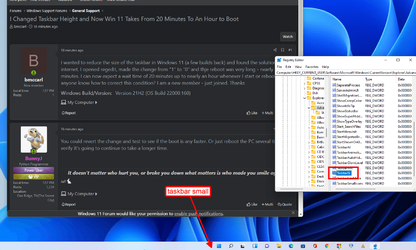I wanted to reduce the size of the taskbar in Windows 11 (a few builds back) and found the solution on the internet. I opened regedit, made the change from "1" to "0" and thje reboot was very long - nearly 25 minutes. I can now expect a wait time of 20 minutes up to nearly an hour whenever I start or reboot. Does anyone know how to correct this condition? I am a new member - just joined. Thanks
- Windows Build/Version
- Version 21H2 (OS Build 22000.160)
My Computer
System One
-
- OS
- Windows 11