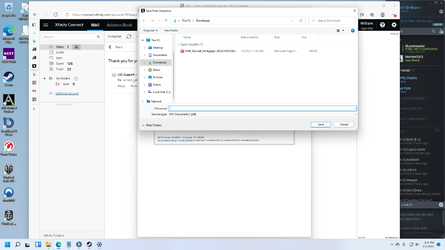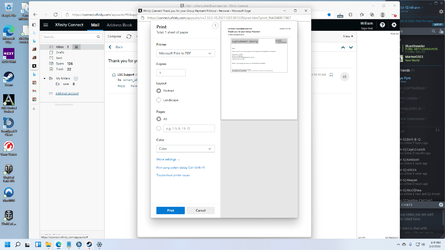I recently had Win 11 installed on my freshly built gaming computer, and it's not acting the way Win 10 did. So, if you could please enlighten me I would be ever so grateful.
I can't print, it goes to "save as"
I want to download a movie and it want to save the link to the file, it doesn't want to open up the file and download it. It's "save as".
I can't get my com. to copy from the internet and put the copy in to my game. Win 10 I simply cut from the internet using highlight and click the mouse, switch to my game and use control V.
The problem, I think, is with the win 11 not recognizes my files!
I can't print, it goes to "save as"
I want to download a movie and it want to save the link to the file, it doesn't want to open up the file and download it. It's "save as".
I can't get my com. to copy from the internet and put the copy in to my game. Win 10 I simply cut from the internet using highlight and click the mouse, switch to my game and use control V.
The problem, I think, is with the win 11 not recognizes my files!
- Windows Build/Version
- w11 64 21H2 22000.434
My Computer
System One
-
- OS
- W 11
- Computer type
- PC/Desktop
- Manufacturer/Model
- I had one built
- CPU
- I9 11900k rocket lake 3.5
- Motherboard
- z590 MPG 1200 ATX
- Memory
- G skill 32 d4 3200
- Graphics Card(s)
- MSI rtx 3080 ventus
- Sound Card
- on motherboard
- Monitor(s) Displays
- HDMI