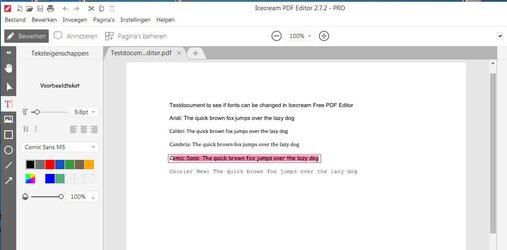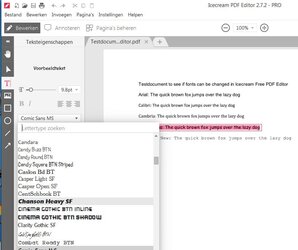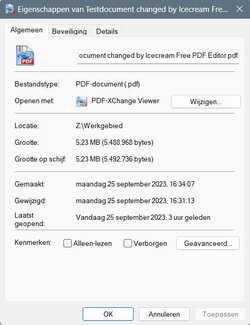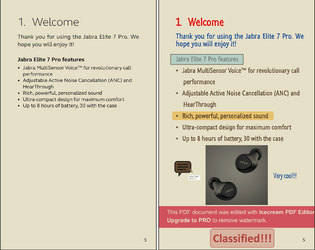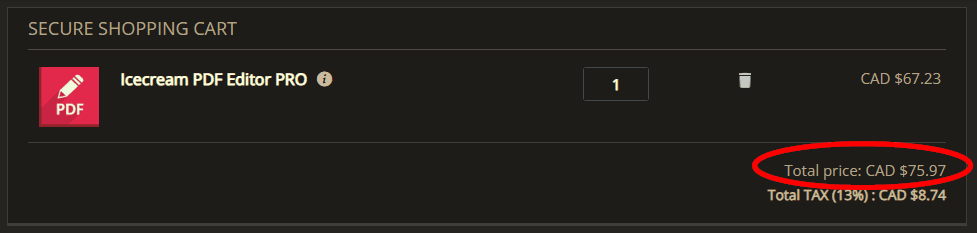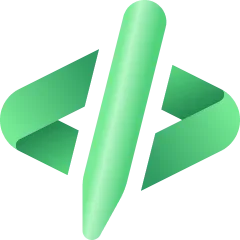Hi,
I work with Windows-11 and i recently use: Icecream Free PDF Editor
All works fine (especially for a free app) but i have just one problem:
I try to select a text-line and want to chance the font of that text
In the left column i see the font-name: Calibre and then i can scroll there to new fonts.
After i choose a new font, the program does not chance the text to that new font but chanced back to the Calibre Font
Can anyone give me a suggestion what i have to do, to chance a text in an another font?
Thanks already
I work with Windows-11 and i recently use: Icecream Free PDF Editor
All works fine (especially for a free app) but i have just one problem:
I try to select a text-line and want to chance the font of that text
In the left column i see the font-name: Calibre and then i can scroll there to new fonts.
After i choose a new font, the program does not chance the text to that new font but chanced back to the Calibre Font
Can anyone give me a suggestion what i have to do, to chance a text in an another font?
Thanks already
My Computer
System One
-
- OS
- windows 11