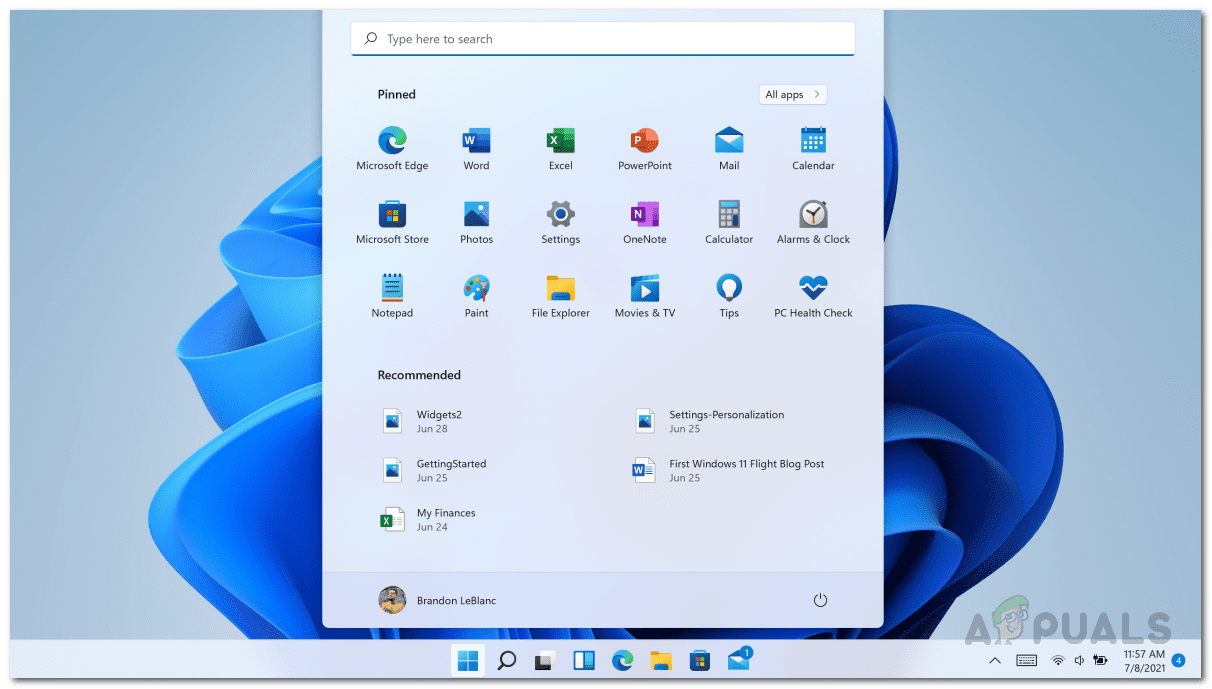- Local time
- 1:42 PM
- Posts
- 5,710
- OS
- Windows 10 Pro + others in VHDs
Sometims an icon on a desktop shortcut disappears, and when I select properties, change icon, and navigate to the .exe file, I can see the icon but cannot select it.
I note the .exe file has no icon either. It seems the icon on the .exe file disappears, then then shortcut follows suit.
Any ideas why?
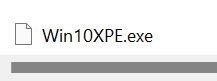
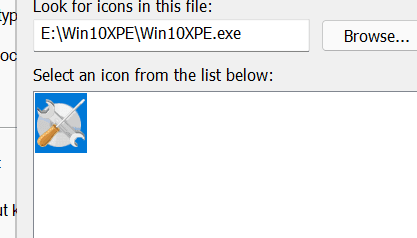
I note the .exe file has no icon either. It seems the icon on the .exe file disappears, then then shortcut follows suit.
Any ideas why?
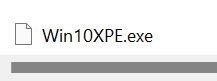
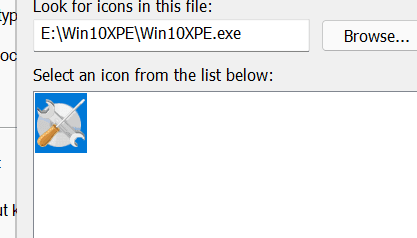
My Computer
System One
-
- OS
- Windows 10 Pro + others in VHDs
- Computer type
- Laptop
- Manufacturer/Model
- ASUS Vivobook 14
- CPU
- I7
- Motherboard
- Yep, Laptop has one.
- Memory
- 16 GB
- Graphics Card(s)
- Integrated Intel Iris XE
- Sound Card
- Realtek built in
- Monitor(s) Displays
- N/A
- Screen Resolution
- 1920x1080
- Hard Drives
- 1 TB Optane NVME SSD, 1 TB NVME SSD
- PSU
- Yep, got one
- Case
- Yep, got one
- Cooling
- Stella Artois
- Keyboard
- Built in
- Mouse
- Bluetooth , wired
- Internet Speed
- 72 Mb/s :-(
- Browser
- Edge mostly
- Antivirus
- Defender
- Other Info
- TPM 2.0