Hi everyone!
We love building out new features that give you the ability to access the full power of YouTube while watching on your TVs and gaming consoles. Check out some of the recent updates we’ve made to the watch experience for YouTube on TVs and gaming consoles throughout the past few months:
- 5.1 Surround Sound - 5.1 surround sound is now available when you’re watching any 5.1-enabled video on a supported device
- 5.1 in YouTube is supported on all 2021 and later TVs, Chromecast, Apple TV, Roku and most Fire TV devices. In addition, many 2020 and earlier TVs may also support surround sound. You can always check your device manufacturer to see if your device supports 5.1 for YouTube
- Prior to this change, you could only watch paid movies and shows with 5.1 surround sound - so we’re happy to be expanding 5.1 audio support to more of the content that you watch
- Use your Phone to Engage with YouTube on TV -We rolled out a new feature that lets you connect your TV to your iOS or Android phone so you can dive deeper with your favorite content on YouTube
- To try this, your phone and TV must be signed in to the same YouTube account then: open the YouTube app on TV > open the YouTube app on your phone > click “Connect” on the prompt that automatically pops up > you’re good to go!
- Read video descriptions, leave comments, share videos with friends, send a Super Chat to your favorite creator all from your phone while watching YouTube on the big screen
- Making your Favorite Video Actions Easier to Find -We updated the organization of our video playback controls to be consistent across all of the surfaces that you watch YouTube on (mobile, web, etc.)
- For example, you now only need two clicks to use the like/dislike button (one click to bring up playback settings > like/dislike) - which will help tailor your YouTube recommendations and make your watch experience as personalized as can be
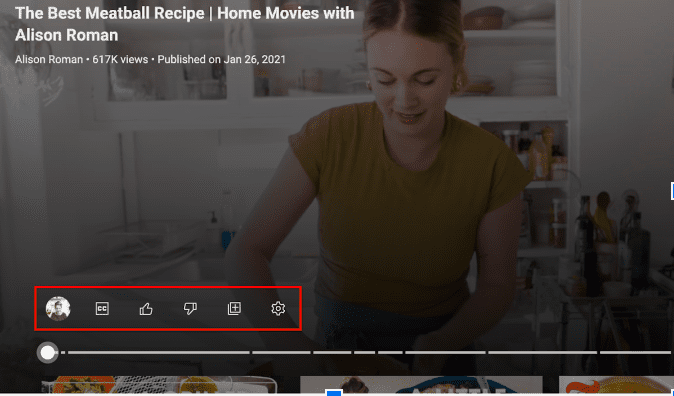
- Search While Watching - You can search for YouTube content while watching videos in the background - all you have to do is scroll down on a video’s watch page and click on ‘Search’!
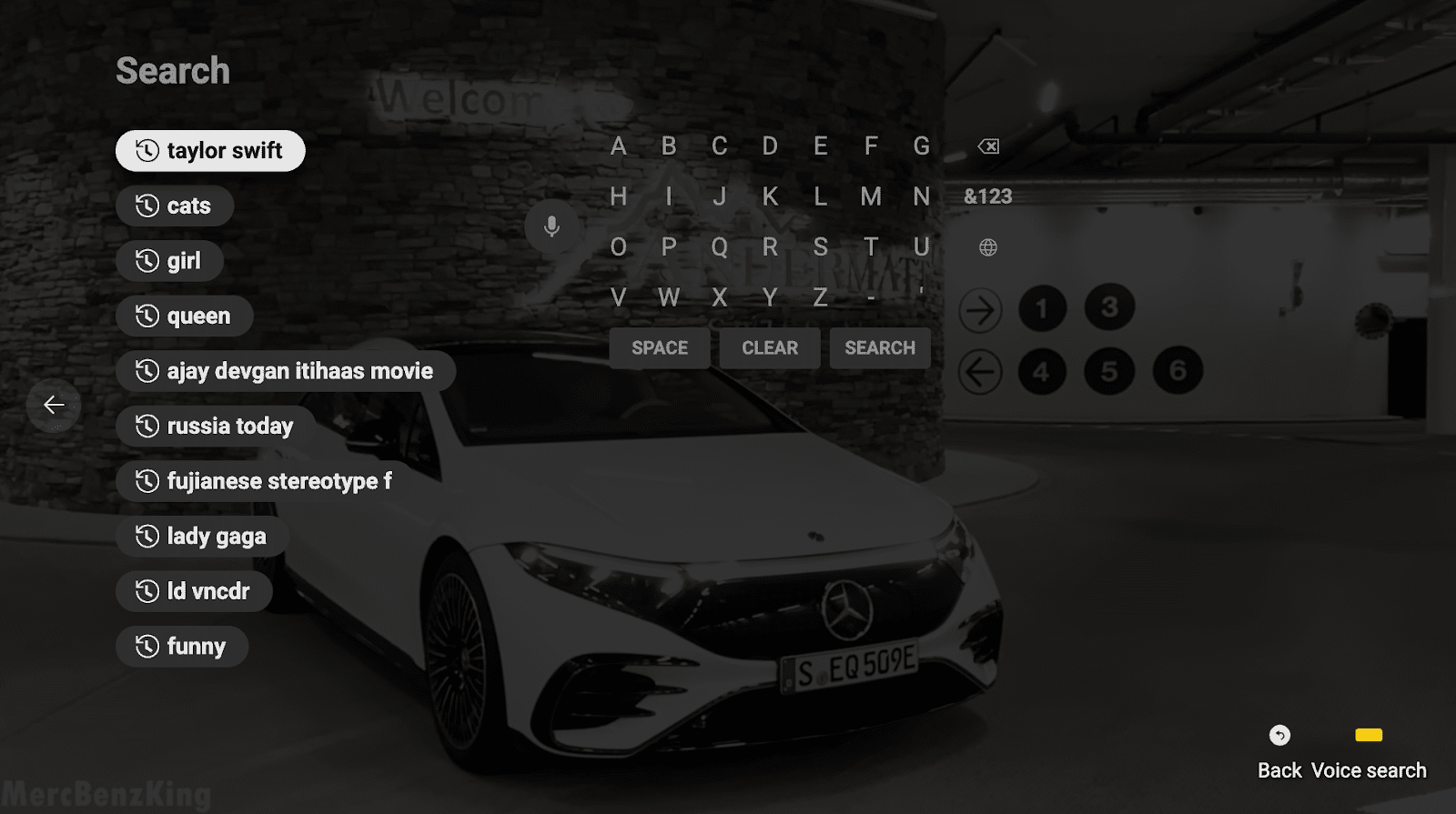
We always like to hear your feedback on what we’re working on, so please feel free to share your thoughts in the replies below.
- Personalized Profiles on Google TV - We launched multi-user functionality on Google TV that allows each family member to have a personalized experience tailored to their interests, including on the YouTube app
-Meaghan, TeamYouTube
Source:























