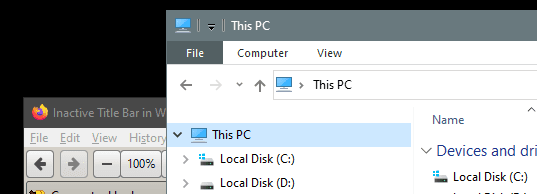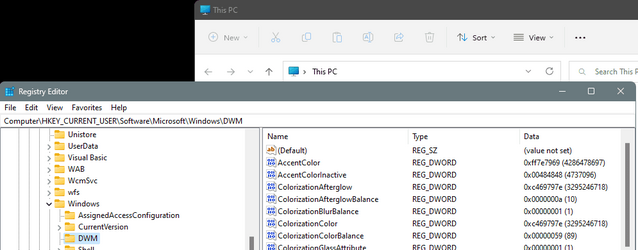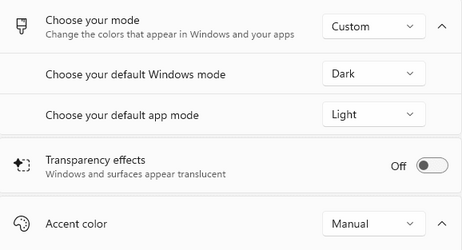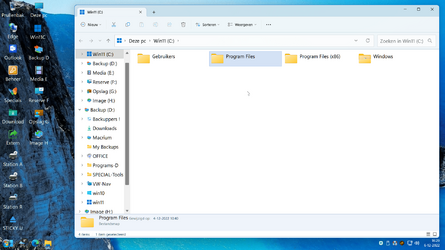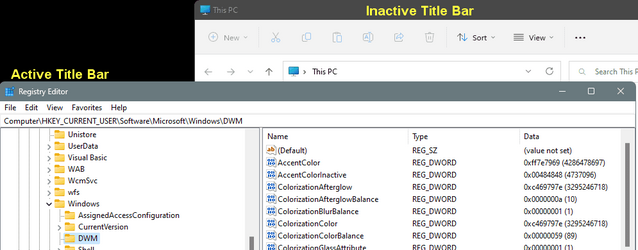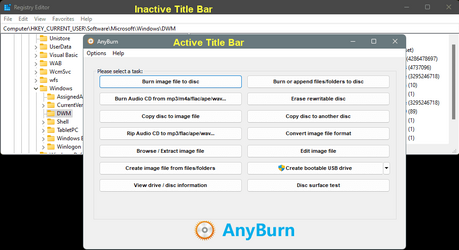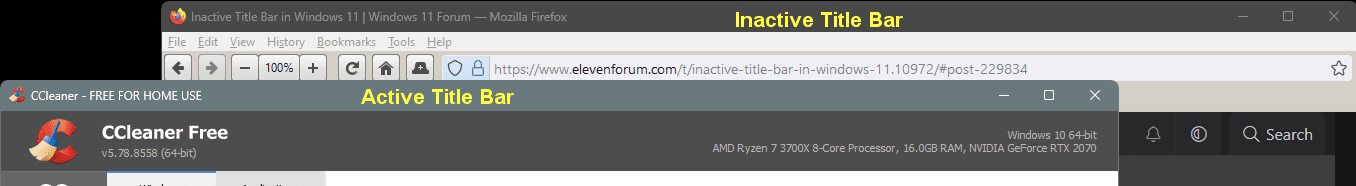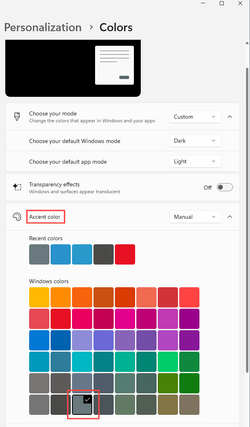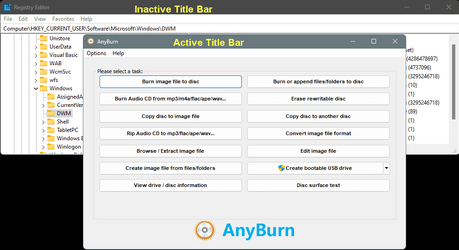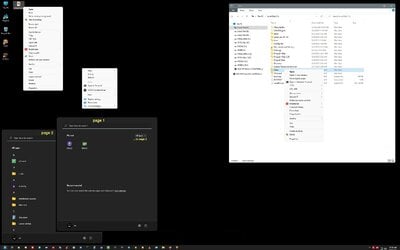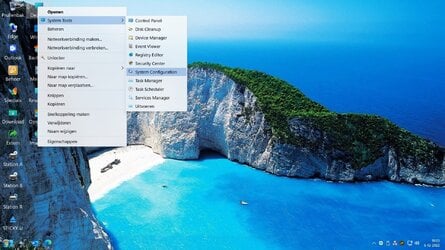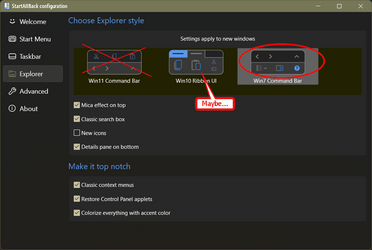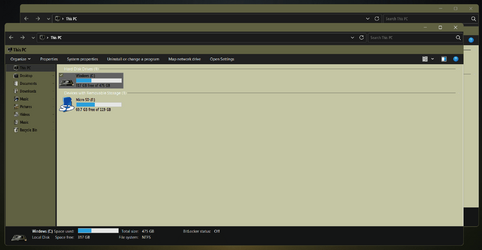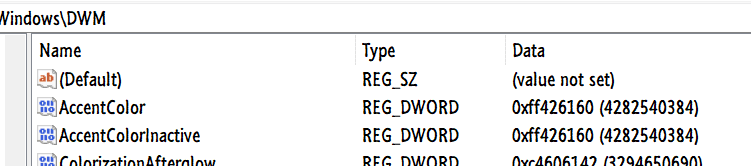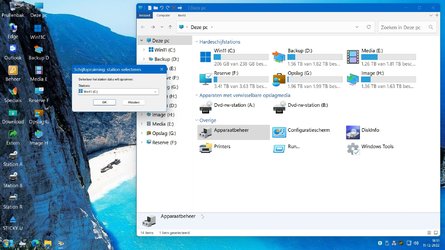How to Change Color of Inactive Title Bar in Windows11 ?
Have seen solutions for Windows10 , but they dont work in Windows11.............
Have seen solutions for Windows10 , but they dont work in Windows11.............
- Windows Build/Version
- Windows 11 , 22H2 , 22621.900
My Computer
System One
-
- OS
- Windows11 Pro
- Computer type
- PC/Desktop
- Manufacturer/Model
- Asus
- CPU
- i7
- Motherboard
- z97k
- Memory
- 32GB
- Graphics Card(s)
- nVidia
- Sound Card
- Realtek
- Hard Drives
- 3
- Cooling
- air