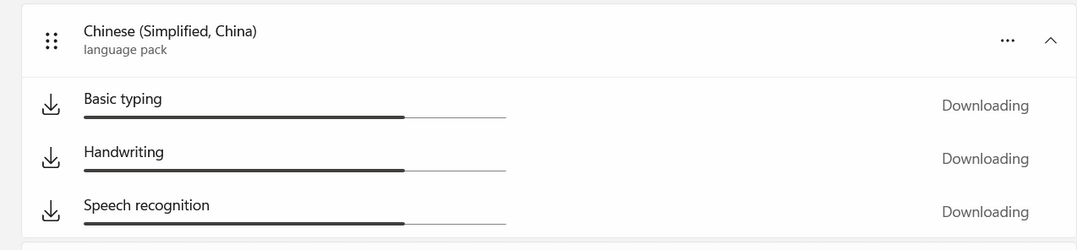Issue 1:
I recently messed up my Chinese input method by accidentally installed the additional Chinese (Traditional,Taiwan) input to my computer.
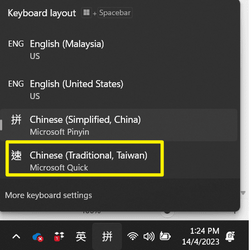
I wish to remove it but I cant locate the exact place to remove it. I have tried to remove the entire Chinese Language pack, but it (Chinese (Traditional,Taiwan) still there.
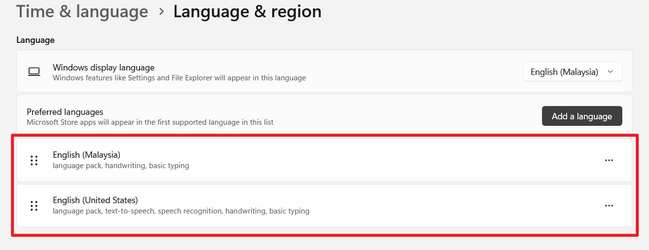
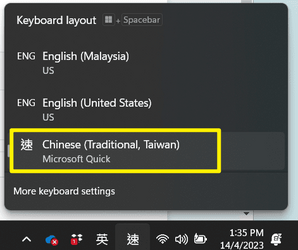
Issue 2
Courtesy to issue No.1 above, i lost the Chinese input method in my computer now. I then tried to reinstall the Chinese language pack, which is of course containing the basic input as well, in this particular case, i need the Pin Yin method for Chinese Simplified Pin Yin input method. The installation took forever and will not complete. The following screenshot is showing it stuck at the very beginning, will not move at all, i have several attempts in re-download it, sometime it stuck at around 70% and then will not move. I have confirm this is not internet issue, i tried with multiples different internet connection sources, all same. I am currently no choice but to use my computer without Chinese input.
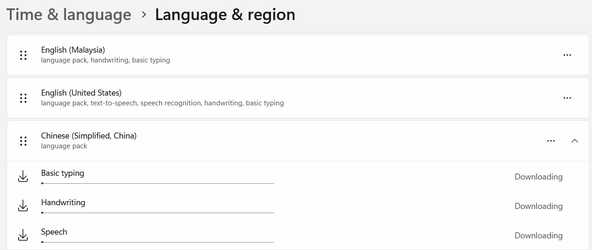
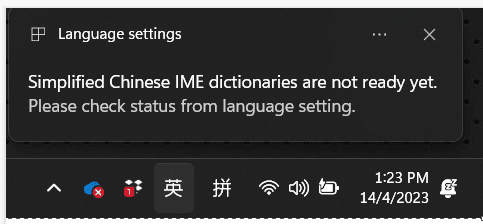
This is my current build.

I recently messed up my Chinese input method by accidentally installed the additional Chinese (Traditional,Taiwan) input to my computer.
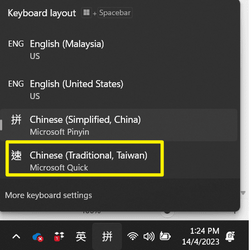
I wish to remove it but I cant locate the exact place to remove it. I have tried to remove the entire Chinese Language pack, but it (Chinese (Traditional,Taiwan) still there.
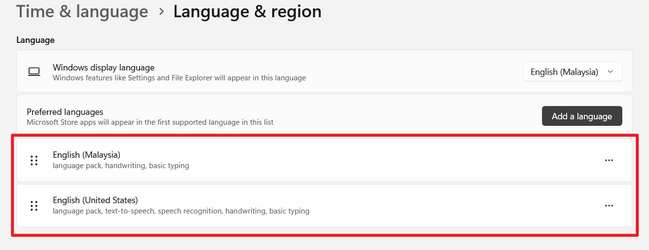
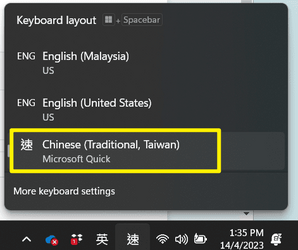
Issue 2
Courtesy to issue No.1 above, i lost the Chinese input method in my computer now. I then tried to reinstall the Chinese language pack, which is of course containing the basic input as well, in this particular case, i need the Pin Yin method for Chinese Simplified Pin Yin input method. The installation took forever and will not complete. The following screenshot is showing it stuck at the very beginning, will not move at all, i have several attempts in re-download it, sometime it stuck at around 70% and then will not move. I have confirm this is not internet issue, i tried with multiples different internet connection sources, all same. I am currently no choice but to use my computer without Chinese input.
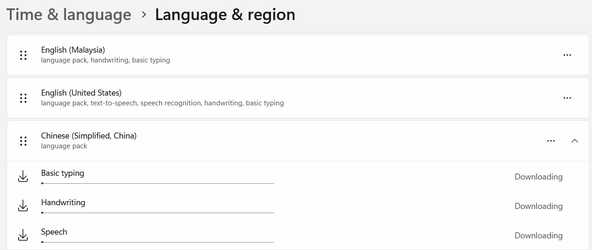
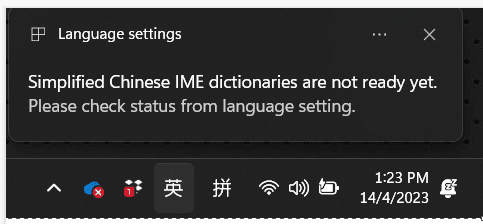
This is my current build.

- Windows Build/Version
- 22621.1555
My Computer
System One
-
- OS
- Windows 11
- Computer type
- Laptop
- Manufacturer/Model
- Lenovo Thinkpad T14 Gen 1
- CPU
- Core i7 10510U
- Memory
- 40GB
- Graphics Card(s)
- Intel HD Graphics
- Screen Resolution
- 1920 x 1080
- Hard Drives
- Samsung 980 Pro 1TB
- Internet Speed
- 800Mbps
- Browser
- Edge