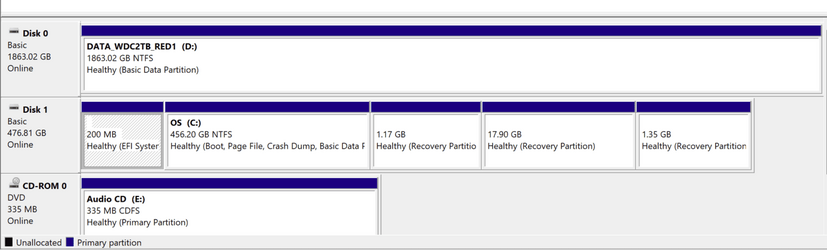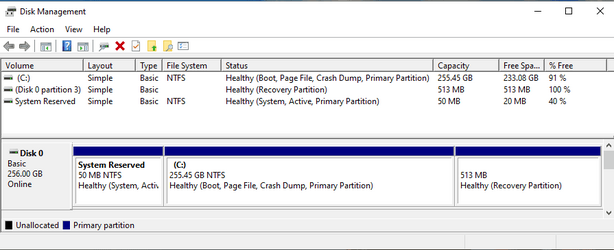Hi.
I want to install the windows 11 to an old laptop without uefi and tpm.
Can i do that?
As i see from net i find some version it can install to pc's without tpm but without uefi i don't find anything.
Please help.
I want to install the windows 11 to an old laptop without uefi and tpm.
Can i do that?
As i see from net i find some version it can install to pc's without tpm but without uefi i don't find anything.
Please help.
My Computer
System One
-
- OS
- Windows 7 sp1
- Computer type
- PC/Desktop
- Browser
- Firefox