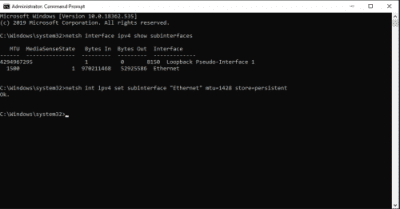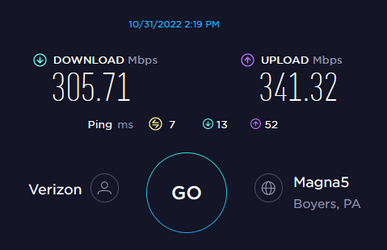hellboymike65
Member
- Local time
- 2:06 AM
- Posts
- 8
- OS
- windows 11 64 pro
I joined this forum hoping I learn something and get my internet speed fixed. Here is my dilemma, last week I switched from verizon fios 1gb speed to the new 2gb speed. Fios technicians are saying my computer cannot handle the speed. I keep getting 600 for the download and 1900 for the upload. I'm new at this so please forgive me if I'm not explaining it correctly. I have an Alienware R11, I9m 64GB ram, 4TB ssd HD. When I called Alienware tech they said that my card can handle 2.5 for port, so he is saying it's a combination on that one port. So i wanted to know if that's correct or has anyone with a 2GB fios optical reached that 2gb speed for both upper and lower? Thanks and hoping to resolve or cancel the service.
My Computer
System One
-
- OS
- windows 11 64 pro
- Computer type
- PC/Desktop
- Manufacturer/Model
- Alienware R11
- CPU
- Intel core I9 3.7
- Memory
- 65GB
- Graphics Card(s)
- Nvidea Geforece RTX 2080 TI
- Monitor(s) Displays
- dell 24:
- Screen Resolution
- 1080p
- Hard Drives
- 4tb samsung ssd