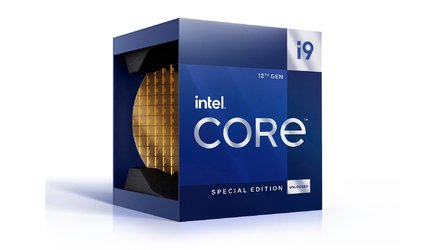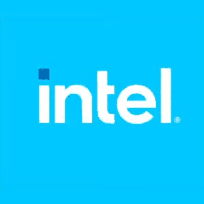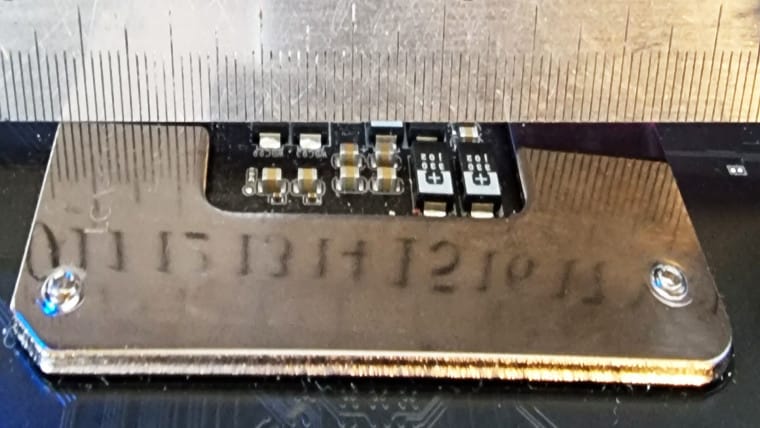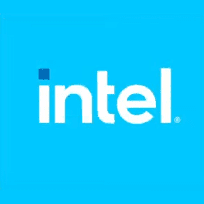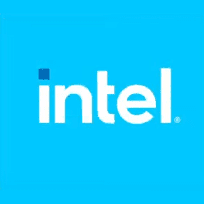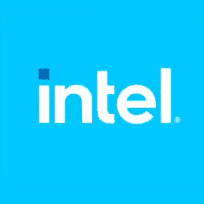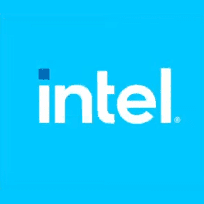What’s New: Intel today announced full details and availability for the new 12th Gen Intel® Core™ i9-12900KS, the world’s fastest desktop processor1. It delivers up to 5.5 GHz max turbo frequency — in spec with Intel® Thermal Velocity Boost and features Intel® Adaptive Boost Technology (Intel® ABT) to provide the ultimate gaming experience.
“Intel continues to push the envelope for desktop gaming with the new 12th Gen Intel Core i9-12900KS processor. Based on Intel’s 12th Gen performance hybrid architecture, this processor can hit 5.5 GHz on up to two cores for the first time, giving the most extreme gamers the ability to maximize performance.”
–Marcus Kennedy, general manager of Gaming, Creator & Esports Segment at Intel
Why It Matters: The unlocked i9-12900KS processor is the ultimate processor for enthusiasts and gamers who want the fastest processor available. With 16 cores (eight Performance-cores and eight Efficient-cores) and 24 threads, and up to 5.5 GHz max turbo frequency, 150W processor base power and 30MB Intel® Smart Cache for even more gaming power and performance.
What It Offers: Key features and capabilities of the i9-12900KS include:
The i9-12900KS processor allows gamers and overclocking enthusiasts to take performance to the next level.
- Up to 5.5 GHz max turbo frequency with Intel Thermal Velocity Boost.
- Intel Adaptive Boost Technology for improved gaming performance by opportunistically allowing higher multi-core turbo frequencies.
- 16 cores (eight P-cores and eight E-cores), 24 threads, 150W processor base power, 30MB Intel Smart Cache, and PCIe Gen 5.0 and 4.0 support.
- Up to DDR5 4800 MT/s and DDR4 3200 MT/s support.
- Chipset compatible with existing Z690 motherboards with latest BIOS recommended for the best gaming experience.
When It’s Available: This special edition processor will be available beginning April 5 with a recommended customer price starting at $739. It can be found at retailers worldwide as a boxed processor and integrated into systems from Intel’s channel and OEM partners.
More Context: 12th Gen Intel Core Gaming
Source:

12th Gen Intel Core i9-12900KS Launches as World’s Fastest Desktop...
Delivering up to 5.5 GHz, the 12900KS is raising the bar for desktop gamers and content creators.