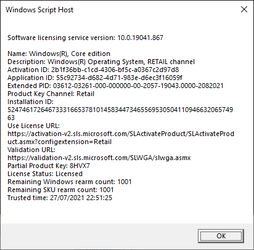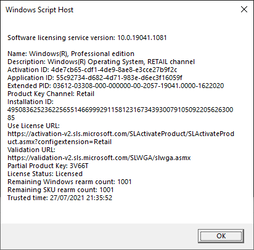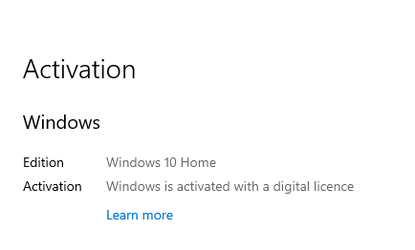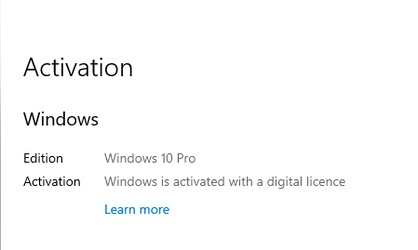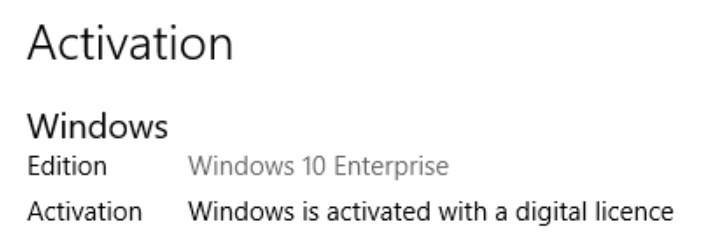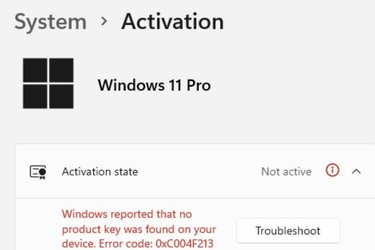- Local time
- 6:02 AM
- Posts
- 5,690
- OS
- Windows 10 Pro + others in VHDs
I have several activated PRO Hyper-V vms.
I also have an activated Home VM.
Tonight I was attaching a W11 Home VHD to test if you could still get HyperV in Home. However, I attached the VHD to a Pro VM by mistake, and I noticed it was activated!
I tested it on another Pro VM - same result.
I then tried it other way round i.e. putting a Pro VHDX on my Home VM and it failed to activate.
I did another test and created a Home SL installation and attached it to my Home VM and it also activated! It also activated when connected to Pro!
By the way, I have never had a Home SL licence!
So, as far as I can tell, if you have a Pro digital licence, it will let you run Home or Home SL as well (no real point in doing this but interesting none the less)
However, if you have a Home digital licence, it will not activate PRO. I presume same is true if I had a Home SL licence which I presume would not activate Home or Pro.
It kind of makes sense that it would work like this but never "discovered" this before!!
I also have an activated Home VM.
Tonight I was attaching a W11 Home VHD to test if you could still get HyperV in Home. However, I attached the VHD to a Pro VM by mistake, and I noticed it was activated!
I tested it on another Pro VM - same result.
I then tried it other way round i.e. putting a Pro VHDX on my Home VM and it failed to activate.
I did another test and created a Home SL installation and attached it to my Home VM and it also activated! It also activated when connected to Pro!
By the way, I have never had a Home SL licence!
So, as far as I can tell, if you have a Pro digital licence, it will let you run Home or Home SL as well (no real point in doing this but interesting none the less)
However, if you have a Home digital licence, it will not activate PRO. I presume same is true if I had a Home SL licence which I presume would not activate Home or Pro.
It kind of makes sense that it would work like this but never "discovered" this before!!
My Computer
System One
-
- OS
- Windows 10 Pro + others in VHDs
- Computer type
- Laptop
- Manufacturer/Model
- ASUS Vivobook 14
- CPU
- I7
- Motherboard
- Yep, Laptop has one.
- Memory
- 16 GB
- Graphics Card(s)
- Integrated Intel Iris XE
- Sound Card
- Realtek built in
- Monitor(s) Displays
- N/A
- Screen Resolution
- 1920x1080
- Hard Drives
- 1 TB Optane NVME SSD, 1 TB NVME SSD
- PSU
- Yep, got one
- Case
- Yep, got one
- Cooling
- Stella Artois
- Keyboard
- Built in
- Mouse
- Bluetooth , wired
- Internet Speed
- 72 Mb/s :-(
- Browser
- Edge mostly
- Antivirus
- Defender
- Other Info
- TPM 2.0